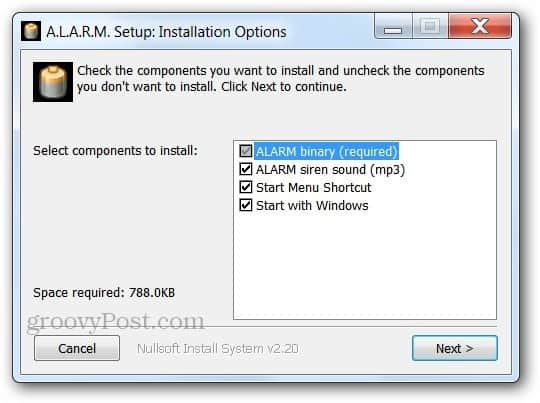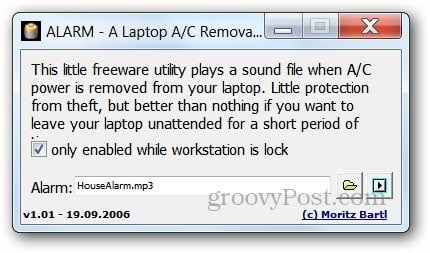Using A.L.A.R.M.
First download A.L.A.R.M. It’s a small utility — less than 1MB — and installation is easy. I recommend keeping all components checked during the install.
After running it, you’ll have to find it in the system tray and left click it to open properties. Don’t right click, as that will close it.
The interface is as simple as it can be. You can choose your own sound or leave the default one (which is pretty annoying on its own). It supports MP3 and WAV files and I recommend leaving the volume all the way up if you leave the computer. There’s also the option for it to work only when the laptop is locked, so it shouldn’t bother you in case you’re working and want to unplug your laptop.
It’s a simple idea, and if someone were to unplug your laptop and try to make a getaway, a lot of attention would be drawn to them. Its purpose is to alert you if the laptop is unplugged to avoid it being stolen in the first place. Its not intended to stop a stolen PC from being formatted. Yes, I agree its simple utility. But is it smart ? This is a nifty little tool that can give you slightly more peace of mind when you’re in a public spot and you need to run to the bathroom. It’s not designed to be a full-fledged security suite. Do you really think a 639KB installation file is even capable of that? You’ve gone mad and are expecting way too much. If you want that kind of protection you need something like the $60 version of LoJack security, which will reimburse you $1000 if your laptop can’t be recovered. But still, leaving a laptop unattended out in public is just a BAD idea. I used to work from my laptop in a Wegman’s cafe area that has literally 15 HD security cameras, and I still packed mine up in my bag when I had to run to the restroom. Yes, I agree its simple utility. But is it smart ? It is an OpenSource (& free) app than can help you to recover your device in case of theft/stolen not only sound a noisy alarm, but also you can trace your laptop/phone in a map. Regarding the Ramkishna comment (https://www.groovypost.com/reviews/alarm-laptop-anti-theft-utility/#comment-326147), I agree that, in case a thief format your laptop, you cannot recover your device but always you can modify the boot settings in your BIOS to allow only to boot from your internal HDD instead a DVD/USB device and protect your BIOS with a password. If you’re a paranoid security (as me) also you can encrypt your data with truecrypt (https://www.groovypost.com/customsearch/?cx=partner-pub-0963256050141200%3Al2550hq1xnc&cof=FORID%3A11&ie=ISO-8859-1&q=truecrypt&siteurl=www.groovypost.com%2F&ref=www.groovypost.com%2Freviews%2Falarm-laptop-anti-theft-utility%2F&ss=2848j1668608j9) another Opensource & free App to avoid nobody can access/steal your private documents and files, and finally enable (not all laptops have this option) the TPM module (like as Bitlocker in Windows environment) in your BIOS or put a password inside your HDD. If thief connect your internal HDD in a USB S.ATA-USB converter box, then can’t access to your data nor format your HDD because he/she doesn’t knows your password. If the thief try to put any other HDD than your original ones, your laptop simply don’t run (because the BIOS password verification fail). Also I recommend to put a password for your user and create a guest (aka “honeypot” account) in order your thief can login into the OS. Prey can take screenshots of the thief and send it through Internet with the real location so, better to allow a possible thiefto login into a secure environment without Admin privileges, such as the guest account… MANY THANKS Bogdan for this post because I think A.L.A.R.M. have a beautiful potential in shops where the devices are exposed to the other people. You know any app like A.L.A.R.M. but multiplatform, or at least for phones? My wife works in a phone store and she hate the people that disconnect the phone samples from the AC adapter just for fun; could be very interesting to see the face of these people when the phone makes a noisy sound in their hands, L0L! Cheers, Benny ^_^” “A.L.A.R.M. is a Basic Anti-Theft Utility for Your Laptop” BASIC — get it? It is BASIC. It is simple. It does not pretend to have ANY OTHER FEATURE than what it says in that third image: “This little freeware (NOTE: FREE!) plays a sound when A/C power is removed from your laptop (that’s IT–just a SOUND). Little protection from theft (SEE? They said it: “little”), but better than nothing (yes, again: “better than nothing”) if you want to leave your laptop unattended for a short period of [time].” NOTHING ELSE. Why are you complaining that “it doesn’t do this, it doesn’t do that, you can just shut off the computer, you can just reformat the HDD”????? It does EXACTLY AND ONLY what is claimed–IF the laptop is plugged into an A/C outlet, and IF the PC is turned ON and IF the power is disconnected, THEN an alarm will go off. If you have this installed, and you are using it in a public place (library, cafe, classroom) or even in a place of work, a thief will not know that this is installed. AND a thief will not know WHAT is installed. They will not know HOW to disable it. In the typical snatch-and-grab laptop theft, if an alarm goes off on a laptop in a public place, the thief will IMMEDIATELY leave it and walk away as if they did nothing wrong (except for stupid crack addicts but even they know they don’t want to be arrested). It does NOT matter for the product or this review (it is not a “tip”) about anything else that the product does NOT do (because it doesn’t claim to do anything else), or if it competes with laptop anti-theft tracking systems (because it isn’t a tracking system), or whatever YOU think are laptop anti-theft best practices (don’t leave it unattended, have a tracking system, have a physical lock on it, have remote access to retrieve/wipe data, etc). Typical internet comments–made without any reading comprehension or without reading at all. Comment Name * Email *
Δ Save my name and email and send me emails as new comments are made to this post.