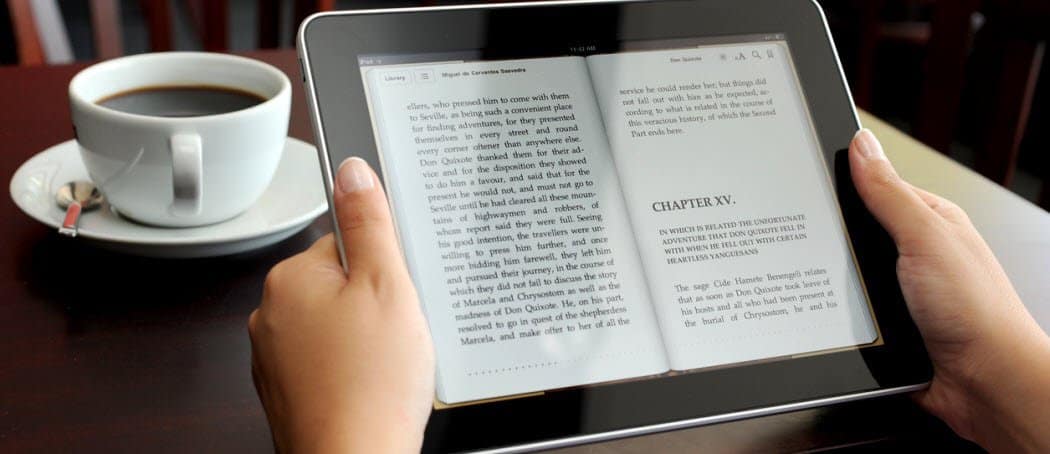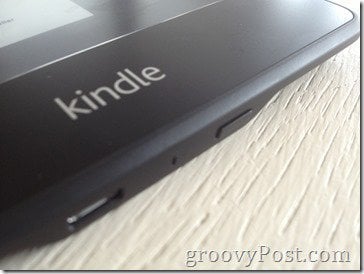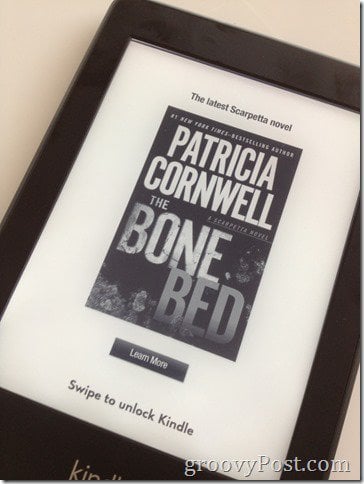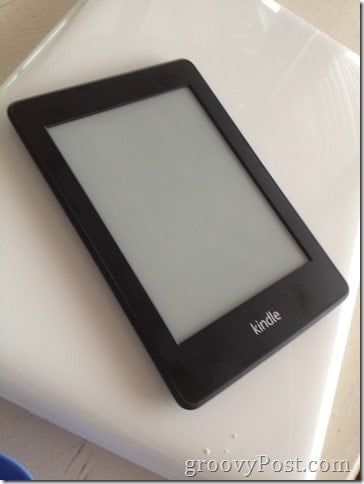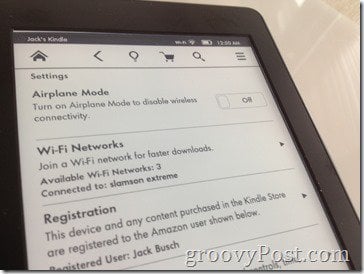Kindle Power Button Functions
The Kindle power button/switch has a few different functions. Though the location of the button is different across the various models, the functions are largely the same: The biggest concern is with the WiFi/3G connectivity. Some Kindle owners have claimed that their router still shows an active WiFi connection when the device is in sleep mode. However, in my tests, the Kindle promptly disappears from the wireless clients from my Airport Utility after putting it in sleep mode. Kindles may have been redesigned to avoid this battery drain issue, but if in doubt, you can always turn off wireless when you are not downloading content. In theory, this should guarantee that your Kindle uses the same amount of power in sleep mode as it does when it is powered off (i.e., none.) You can turn off wireless by activating Airplane Mode in the Settings Menu. Those in the pro-sleep, anti-power off camp also claim that it’s not only unnecessary to power down the Kindle, but it’s disadvantageous. Shutting down and starting up the Kindle likely requires more power than just resuming from the sleep state. Furthermore, powering down the Kindle with a long-press of the power button is akin to a hard shutdown (e.g., pulling the plug on your computer) and can risk corruption or loss of data (e.g., notes, settings, last page read, etc.) Personally, I’m not sold on the risks of powering down—I think that the Kindle shutdown command is smarter than that and probably won’t cause damage unless your Kindle is locked up for another reason and requires a hard restart (20-second power button press.) I’ve left it sitting around for over a week without use and come back to find it still has 30%+ life left. Of course, the iPod Touch still beats it out completely. I’ve left the iPod Touch turned on in my desk drawer for over 2 months and it still had 20% battery life left when I pulled it out. my Kindle Fire HDX battery indicated a 98% when I left it in sleep mode with the battery charger cable and WiFi connected. 48 hours later, I open the cover to find the screen was hot and unable to start the Kindle. I disconnected the battery cable, tried multiple starts. The screen stayed blank, but received a ‘ding’ sound like the sound asking me to turn-off power. Using a different battery cable, I reconnected the Kindle to the charger again. After 20 minutes, I was able to start up the Kindle. The battery indicated 25%. I’m not certain, but I believe, the battery was not charging when I put the Kindle to sleep and with the WiFi ‘on’ the battery drained down from 98% to less than 25% in 48 hours. Though i wish it would shutdown. I don’t care about battery on boot i don’t want the screen on 24/7 and its a hassle to turn it off. It probably does reduce screen life. To me its like having your monitor on screen saver mode all the time. Who wants that? It should leave the screen off while in sleep mode i mean wht do we need this constant screen use of changing images when no ones looking at it anyway :( I love everything about my kindle paperwhite except this stupid feature. Probsbly used because they don’t want ur device lasting forever as then you would never buy another since you don’t need performance upgrades every year.
![]()