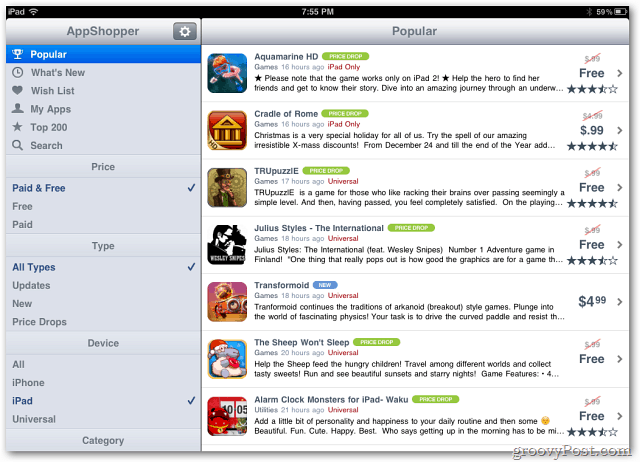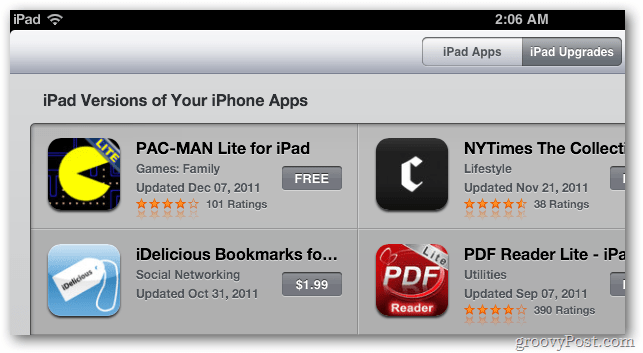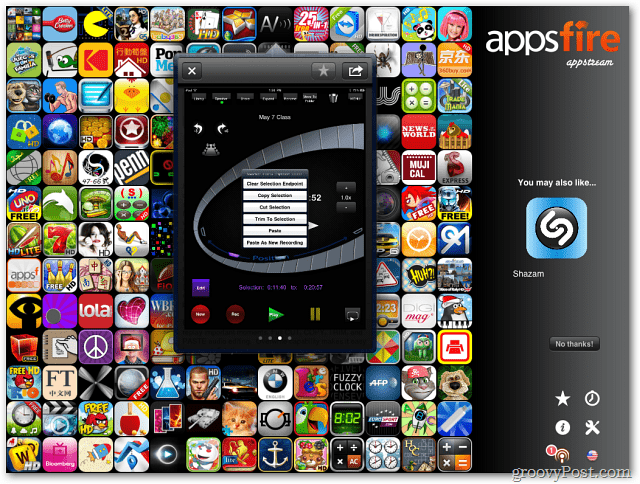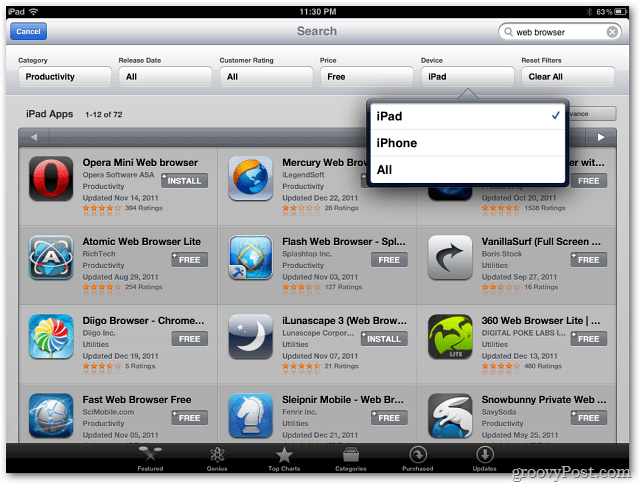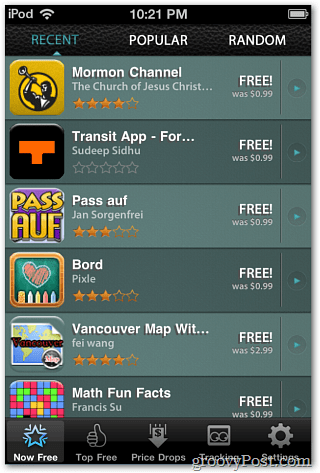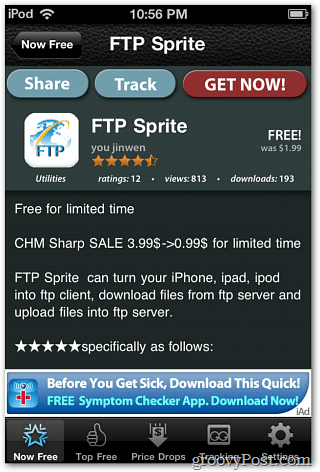AppShopper
AppShopper is a universal app for finding apps. Download it directly to your iDevice to find new apps and when they’re on sale. When you launch AppShopper, you get a list of the most popular apps that got a price drop, have been updated or are new to the iTunes App Store. A feature I really like is the Wish List. It lets you add apps to the list and will notify you if there is a price drop or sale on it.
Drill down apps based on its category, price and rating. The AppShopper website is a great tool to keep up on new apps and price changes while on your computer.
Enable Genius
If you don’t want to install apps for finding apps, enable Genius for Apps on your device. Launch the App Store, tap Genius and turn it on. Genius recommends similar apps based on what you’ve downloaded already.
On the iPad, Genius for Apps recommends iPad optimized apps that are on your iPhone or iPod touch.
AppsFire
Appsfire makes a couple of interesting apps for finding apps. It’s is similar to AppShopper, but focuses more on apps that are now free. It lets you browse categories, check app ratings and download apps.
Appstream is a cool way to find new apps visually. The user interface is intuitive shows a constantly flowing graphic of app icons. Tap an icon to get a pop up that describes the app and displays screenshots.
App Store Filters
You can do more than search the App Store to find iPad apps. It lets you filter through apps to narrow down the query. Drill down what you’re looking by price, category, customer ratings and device.
Free App Tracker
Staying on the free apps theme, Free App Tracker gives you a list of previously pay for apps that are now free. It lets you search for paid apps and will track them and let you know when there’s a price drop or they’re free.
Comment Name * Email *
Δ Save my name and email and send me emails as new comments are made to this post.