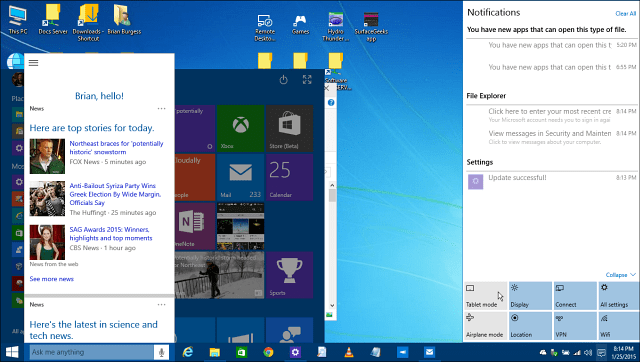The ISO image is available in over 20 languages and is free to download. The 64-bit file is close to 4 GB (3.92) and the 32-bit version is just over 3GB (3.01). With the ISO image you can burn a DVD or create a bootable flash drive to install it on a physical machine. My favorite tool for creating a Windows 10 bootable flash drive is a free utility called Rufus, which you can read how to do here. Note that you will need to enter the following product key which Microsoft supplies on its site it’s not a secret key by any means. NKJFK-GPHP7-G8C3J-P6JXR-HQRJR While this build is pretty stable, much more stable than the leaked build 9901, remember this is still the Technical Preview and you don’t want to install this on your main computer that you use to get things done. Install it on a secondary laptop or PC or on a Virtual Machine. Download Windows 10 Technical Preview Build 9926 Have you been testing out Windows 10 Technical Preview? Let us know what you think about it in the comments below. Also, to keep up with the continuing journey of Windows 10 from Technical Preview to the final release later this year, join our Windows 10 Forum. Tidied it all up, got rid of the old version, cleared out all unnecessary left over files, de fragged the disk. Works well, is stable, and a number of things that should always have been in windows have finally been sorted in version 10. The best example of this is cut and paste from the dos-like command box. Generally, a good and solid implementation of traditional windows. Pretty much windows 8.2 with a few user interface tweaks. Not earth shattering. Multiple desktop sort of works but is very limited – certainly isn’t a faction of what has been available on linux systems for at least 10 years. Cannot comment on Cortana, I am in the UK and my main language is English – so I fully understand why Cortana doesn’t work here? For some unknown reason the picture viewing application is incomplete? Cannot fathom why Microsoft have been unable to complete this universal application in time for the preview. You would need to ask them for an excuse. Pretty much the same comments can be aimed at all of microsofts example applications – including office – e.g. Notepad, write etc. why are there not universal application examples of these? Is it too difficult to program universal applications – after all Microsoft has only had about 4 years to perfect the craft! Xbox stuff – not the slightest interest. Super wammo virtual whatever – ditto. Still haven’t seen much evidence of Microsoft Sdk being used to create watch applications. Maybe it’s out there somewhere in a research lab. Maybe this will be announced at the end of 215. And may be that Apple has sold 100 million i watches (or whatever) by this time. In short, I see little here that threatens Apple or android – but on the other hand I see a large amount elsewhere that threatens Microsofts virtual monopoly in business systems. Please Kindly Help Me. This Product Key Didn’t Work.Kindly tell any Solution. Comment Name * Email *
Δ Save my name and email and send me emails as new comments are made to this post.