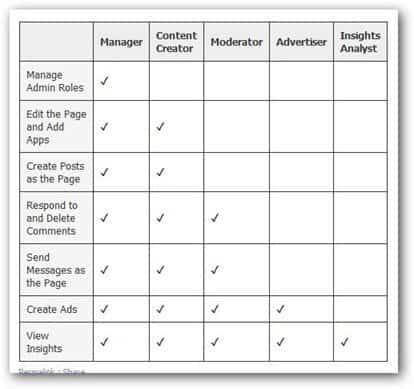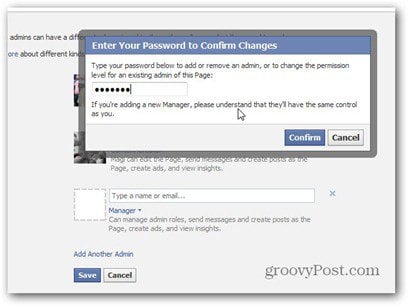Facebook has provided users with a table in which details exactly what each admin can and can’t do.
Each account type rights are pretty straightforward. Instead of each admin being able to do whatever they want on the Facebook page, there are five tiers with different rights. The Manager has the most rights. The admin account with the least amount of rights is the Insights Analyst. Then three other account types with rights in between. Here’s how to assign these roles (provided you are the manager of a Facebook page). You need to know that all admins are Managers by default, so I guess the first one to do this will be the boss (just kidding! I hope…) To manage these rights, go to your page in Timeline view, and click Edit Page at the top.
Now, in the page that comes up, choose Admin Roles on the left menu and assign whatever rights you want to each admin.
Then click save (you’ll have to type in your Facebook password before the settings are finalized).
That’s it! I think this is a useful feature. It makes things a lot easier for everybody using Facebook pages. And since we’re talking Facebook, there’s a rumor that the company is planning to buy Opera Software.