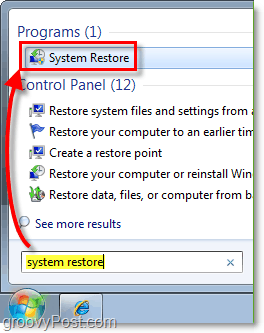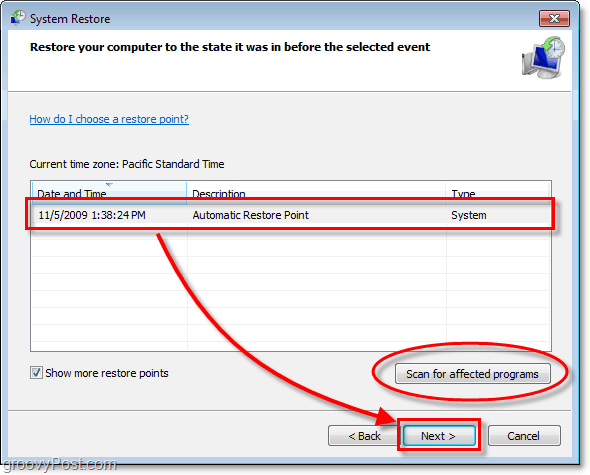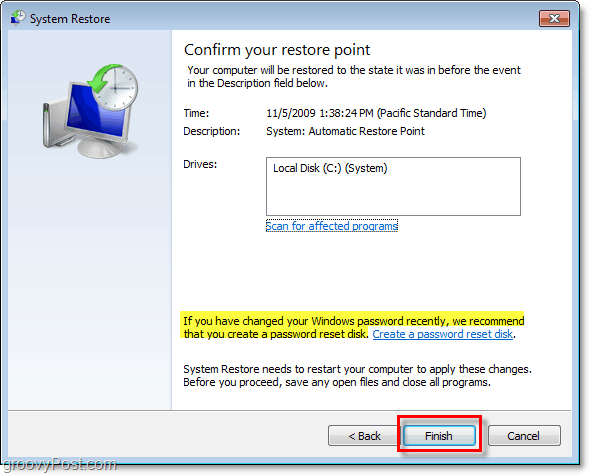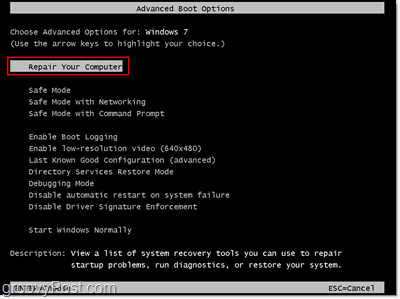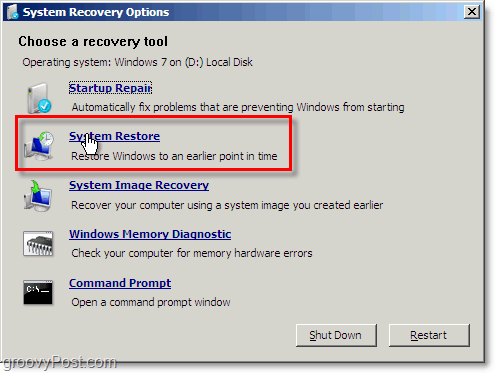To recap, Windows 7 System Restore is a familiar and relatively safe way to restore your computer. By default, System Restore is turned on and will create Restore Points whenever you install new software or make changes to Windows settings. Okay, let’s get started on restoring Windows 7! Note: If you’ve recently restored your computer to a system image, Windows 7 will automatically remove all system restore points that existed previously to your restoration. How To Restore Windows 7 To A System Restore Point
On your Start menu, Type in system restore. Press Enter or Click the System Restore program shortcut.
On the system restore page, Click Next. Now you’ll be asked to Select a system restore point previously created. If you see multiple restore points, try to choose the one that’s dated BEFORE any problems started. Optional: If you are unsure if performing the restore will cause some of your programs to lose data, you can Click the Scan for affected programs button to see if that is an issue.
3. Confirm the restore point Time and Description and Click Finish Note: I’ve highlighted below an essential point. If you’ve recently changed your password, system restore will set it back to what it was at the time you created the restore point. If you can’t remember your old password, create a password reset disk before restoring.
All done! But wait, what if Windows 7 won’t boot? How do I access system restore? After a reset, if you continuously Press the F8 key, you can go into Advanced Boot Options. At the top of the list, you’ll see the option to Repair Your Computer.
This option will take you into a Repair Boot mode on the System Recovery Options Menu. From here just Click System Restore and follow the tutorial above.
What about if I can not into Repair Option that means F8 won’t put you in the ‘Advanced Option’ How can we restore windows 7 ? Thanks Startup Repair System Restore <—————I Choose This One System Image Recovery Windows Memory Diagnostic Command promt The Another window Pop’s up Restore systems files and setting’s RED X » No Restore points have been created on your computer’s system drive. To Create a restore point Open System Protection . the Greyed Out But Canel is lit up I Click ON System Protection in that window. Your Computer is running in a limited state,you cannot undo the resotre operation it says I restart the computer …………………………………………… The Open Start Type In System Restore Then Same thing No Restore Point’s are there I trye to Create system restore By calling it Steve’s Restore And It won’t Let Me The System Restore Button is on I go into Control Panel in Windows 7 And Click On Services to make sure system restore it turned on in there and it is ? so I been repeating thease steps over and over and still it won’t let me Create a system resotre? Comment Name * Email *
Δ Save my name and email and send me emails as new comments are made to this post.