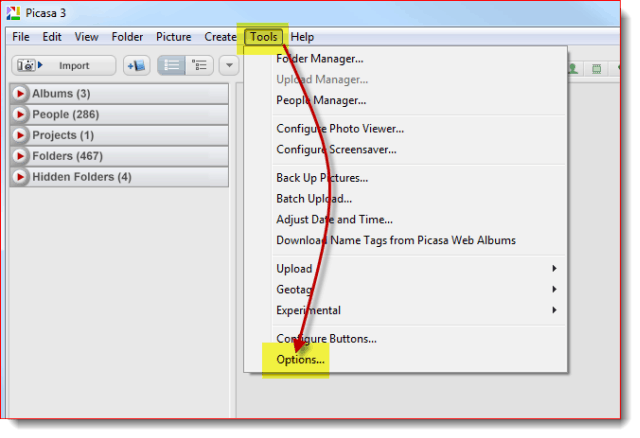Update: Picasa is no longer a service. Google is moving to Google Photos. Here is what the company says:
Step 1 – Download and Install iTunes or Quicktime
No real magic here. Just head over to http://www.apple.com/itunes/, and you should be able to grab a copy. If your not an iTunes (iPhone/iPod etc..) user, don’t install iTunes. Just grab a copy of Quicktime here: http://www.apple.com/quicktime/. Once downloaded, install the app. you downloaded. Note: If you already have Apple Quicktime or iTunes installed, skip to Step 2
Step 2 – Configure Picasa to Display .MOV files open Picasa, Click Tools, Options
Step 3
Click the File Type Tab, Check the Box Quicktime Movies (.MOV), click OK
Conclusion
That’s all there is to it. Your .mov files should now start appearing in your Picasa Albums. Depending on the number, it could take anywhere from a few seconds to hours to get them all populated. Really the solution is simple, but not obvious for these like me, not expert in deep. Best regards Surfed around, found your site and advice, clicked the ‘quicktime’ box off and on as Qucktime was already installed courtesy of the camera software, checked back on Picasa, and the video files were already installing themselves. Again, many thanks from grateful Grandads everywhere! Working? What exactly is the problem? You cannot get the .mov files to transfer from the camera to your PC via Picasa or you cannot get Picasa to view the .mov files AFTER you get them to your PC? I would like the files to download at the same time as the ,jpgs so I don’t have to manually do it. Like I said above, I updated Quicktime, checked my version of Picasa, and checked to be sure .mov was checked. In fact, I unchecked it and rechecked it, to it to save, then rebooted my computer and imported files from my camera. Still no .mov Any ideas? Thanks! Also, I had a heck of a time in uploading my photos directly from iPhone to Picasa and onto my PC. What I did was to use MS Photo and uploaded from phone to a file. This is the file that Picasa will not import. By “unchecking” .MOV files for Picasa options, the file does import. Sorry for the long winded story, however, my conclusions is that .MOV is still the issue. Any thoughts? Thanks! -S Comment Name * Email *
Δ Save my name and email and send me emails as new comments are made to this post.
![]()