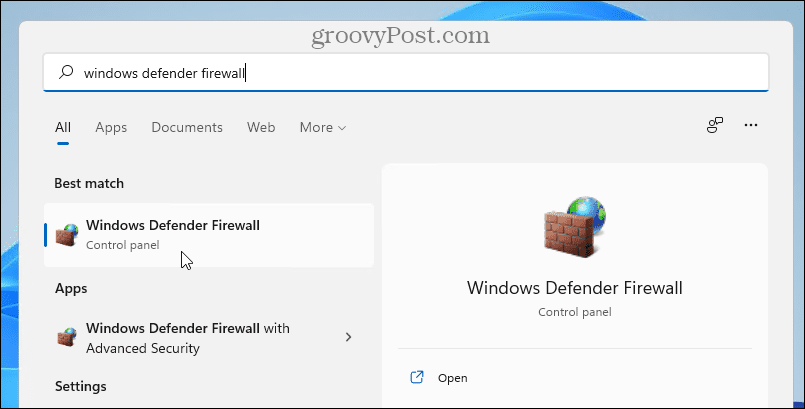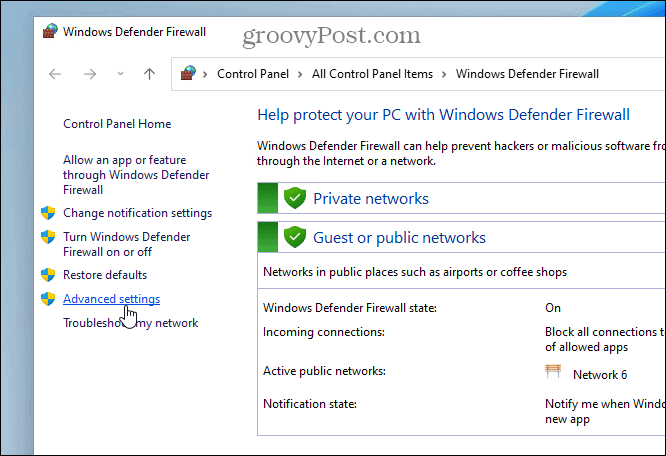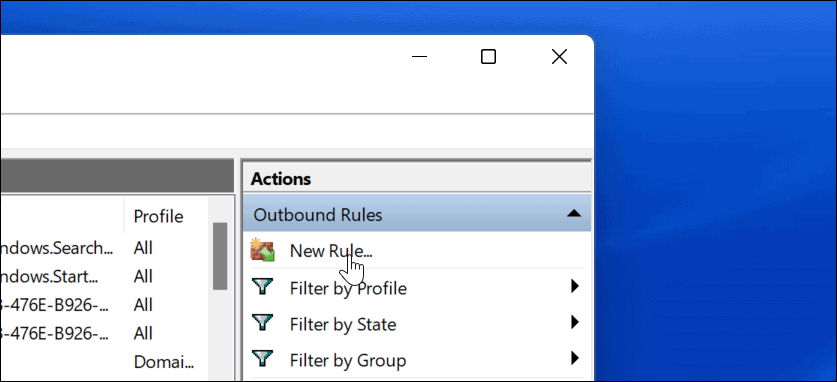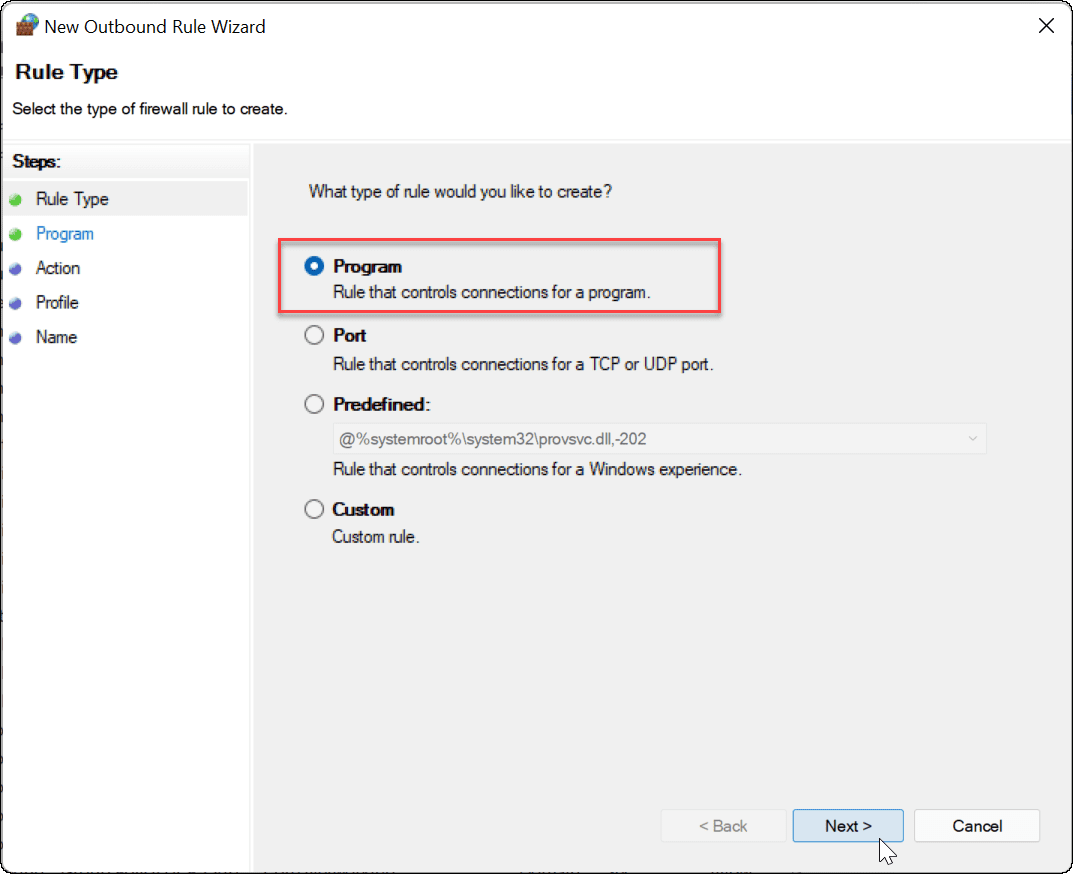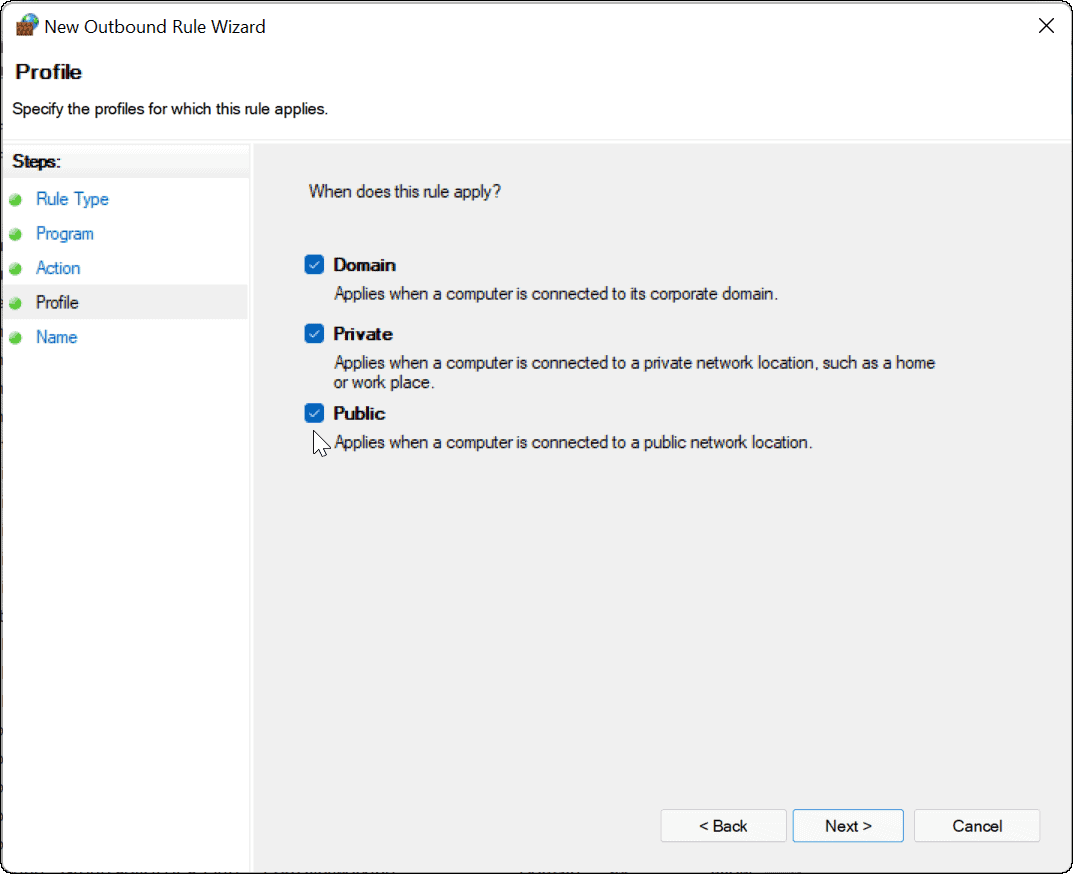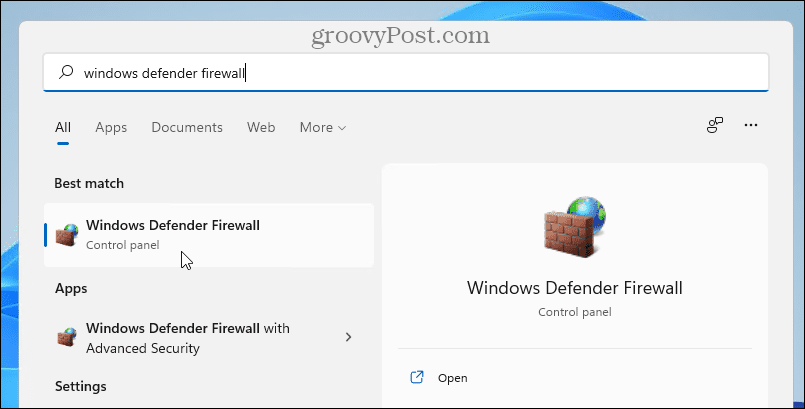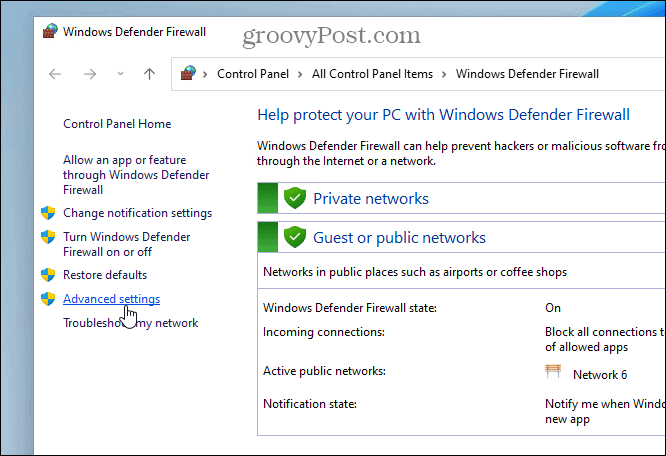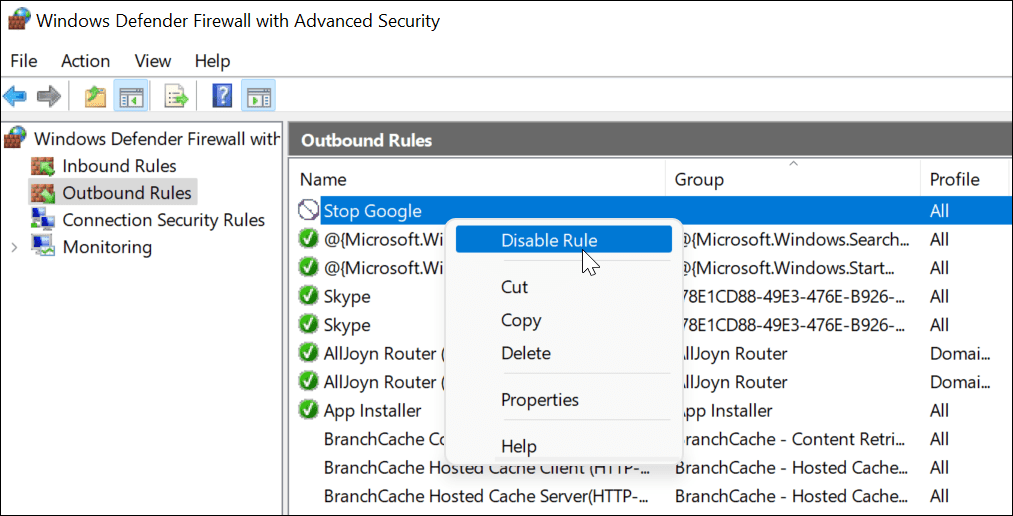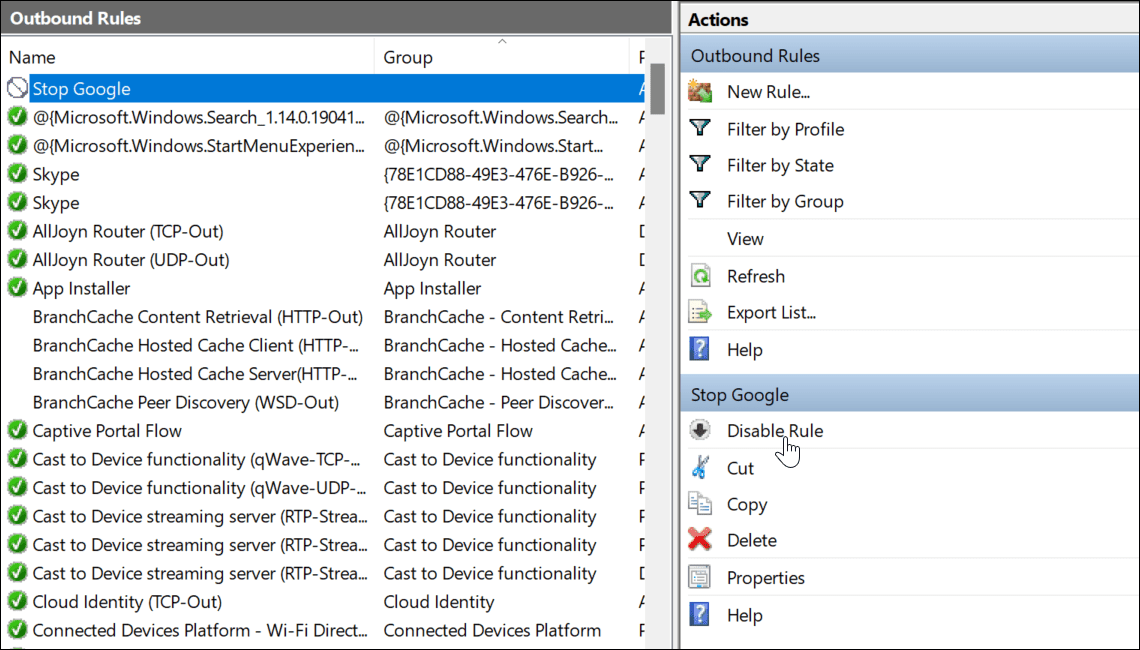Luckily, Windows Defender Firewall is a built-in tool that lets you block app internet access on a Windows PC. For example, you might want to block a specific app before a child uses your PC, or limit data usage on a metered connection. Whatever the reason, here’s how to block internet access to specific apps in Windows 11.
How to Block Internet Access to Apps in Windows 11
To block an app from accessing the internet in Windows 11 using Windows Defender Firewall, do the following:
With the rule active, your app shouldn’t be able to access the internet. In this example, Google Chrome has been blocked, preventing access to the internet when you launch that web browser. Trying to access a website using Chrome with the internet blocked will result in an error, as seen below.
How to Disable an App Internet Blocking Rule on Windows 11
If you blocked an app’s access to the internet but you want to give access back, you can. You’ll need to disable the Outbound Rule in the Windows Defender Firewall menu that you created previously. To do that, use the following steps:
After disabling or deleting the outbound rule, the app you created it for will now connect to the internet.
Protecting Your Internet Connection Using Windows Firewall
The steps above should help you to block internet access to apps on a Windows 11 PC. If you decide to restore access, you can disable the rule—this will restore internet connectivity. If you delete a rule, you’ll need to repeat the steps above to create it again. The Windows Defender Firewall is a part of the wider protection offered by Windows Security, an integral component designed to keep a Windows PC safe from malware. Windows isn’t the only place you can block internet access—if you’re an Android user, you can block a website on Android to help protect that device instead. Comment Name * Email *
Δ Save my name and email and send me emails as new comments are made to this post.
![]()