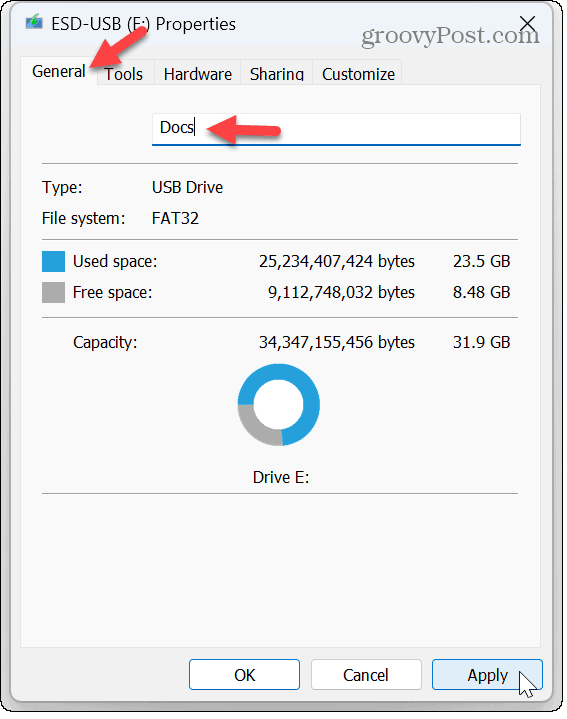Changing a drive letter on Windows is easy, but you may also want to change a drive name. You can switch the drive name to make it easier to describe and identify different drives. You can assign a custom name for each drive that appears in File Explorer. In this guide, we’ll show you how to change drive names on Windows 11 to make it easier to manage multiple drives on your PC.
How to Change a Drive Name on Windows 11 Using File Explorer
One of the more straightforward ways to change a drive’s name is by using the capabilities of File Explorer. Once you rename the drive, it will retain that label on any other device that you connect it to. To change a drive name using File Explorer on Windows 11:
How to Rename a Drive on Windows 11 Using the Properties Menu
In addition to using the File Explorer rename feature, you can use the Properties settings menu to change a drive’s label. To rename a drive using the Properties menu on Windows 11: Note: It’s important to mention that there’s a character limit of 11 characters on FAT32 formatted drives.
How to Change a Drive Name on Windows 11 Using Disk Management
You can also use the Disk Management utility to rename multiple drives or partitions on your PC. To use Disk Management to change a drive name on Windows 11:
Managing Drives on Windows 11
If you want to change the name of a drive on Windows 11 to make managing them easier, you can get it done using the steps above. Renaming a drive is especially helpful when it has a generic name and you need something that makes it more identifiable. There are other ways you can manage your drive on Windows 11. For example, to keep your data secure, you can enable system protection for drives or stop access to a drive without removing it by learning to remove a drive letter on Windows 11. If something goes awry on your Windows system, you will want to create a USB recovery drive to boot from and recover your system. And if your system is slow and there’s too much disk use, check out how to fix 100 percent disk usage on Windows 11. Comment Name * Email *
Δ Save my name and email and send me emails as new comments are made to this post.
![]()