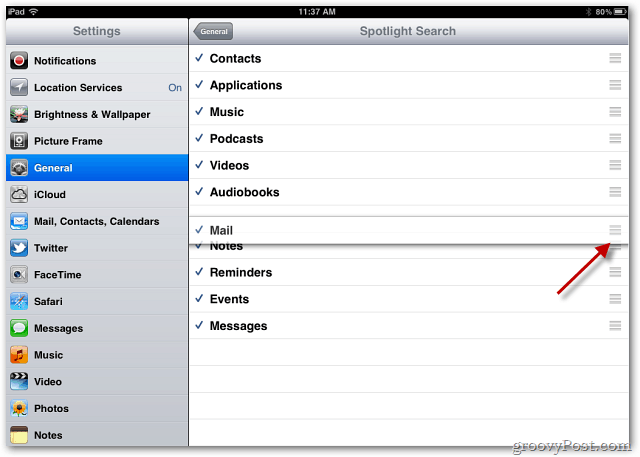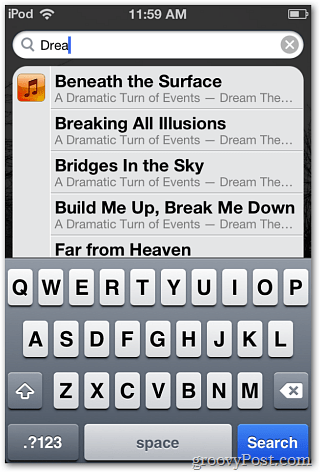Customize iOS Spotlight Search Results
On you iDevice, go to Settings » General then tap Spotlight Search.
Now tap and hold the lists button. Move the search categories in the order you want searched first. Moving a category to the top will make it priority and down from there. When you use Spotlight Search, as you type in your query, it will search the categories in the order you chose. In this example I put Applications to the top.
This tip works on the iPad, iPhone and iPod touch.
I’m starting aNewDomain.net with Gina Smith. Check it out. AND loves that groovy tech mojo : ) Comment Name * Email *
Δ Save my name and email and send me emails as new comments are made to this post.