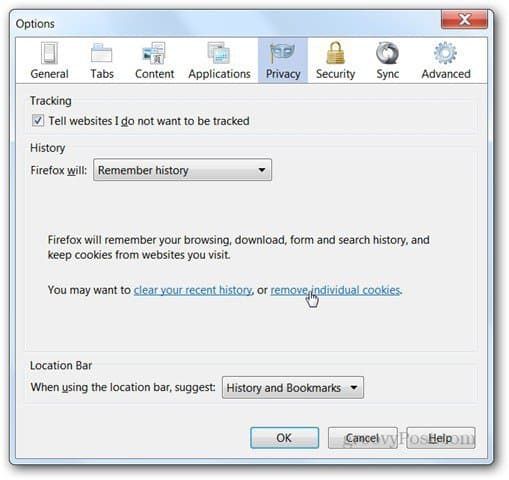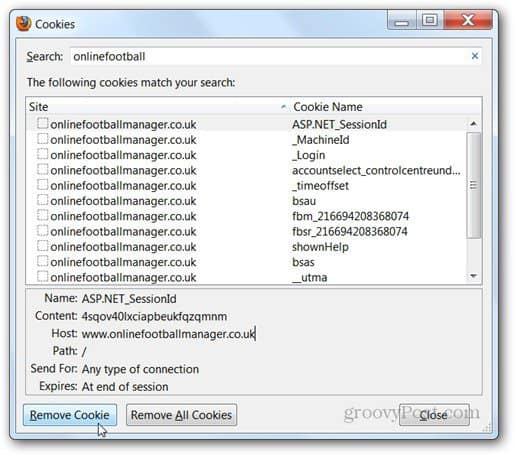Click the Firefox button and click Options.
Next click on Privacy and click Remove Individual Cookies.
In the window that pops up, type the name (or part of the name) of the website whose cookies you want to remove. Select the ones you want deleted by holding Ctrl and clicking or with the Shift key + cursor keys and click Remove Cookie.
Or you can click Remove All Cookies for a specific site if you want. Groovy! Comment Name * Email *
Δ Save my name and email and send me emails as new comments are made to this post.