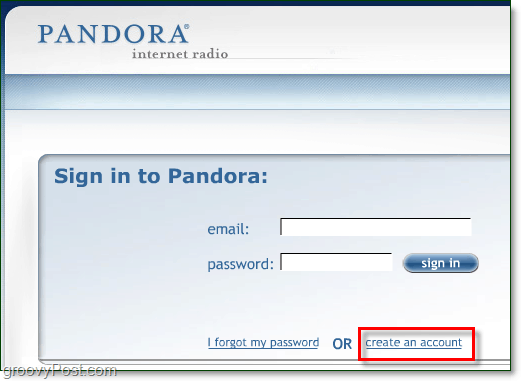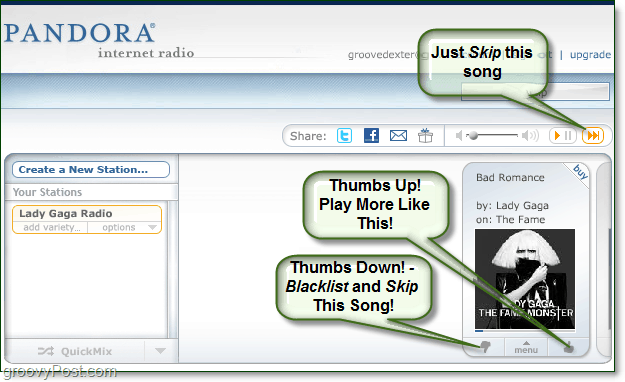I am sure some of you groovyReaders have had the same experience right? But where do you go to get great music? Radio? Internet radio stream? Nahhh. Once again just more boring, repeating tracks and commentary. Fortunately, I have a groovy FREE solution for you; it’s called Pandora.com, and it works for both MAC, Windows and iPhone users! What is Pandora? Pandora is an Internet music streaming service that hooks directly into the Music Genome Project. The Music Genome Project, started in 2000, has for the past ten years been crawling through the majority of all the music you’ve probably ever heard on virtually any radio station out there since 1953. Yeah, that’s a lot of music, and it’s all available on Pandora! (officially from Pandora they are closing in on 1,000,000 songs.) Okay, enough talk! Let’s listen to some groovy music! Find New Music And Listen To Existing Favorites Using Pandora Free Internet Radio
- Using your Internet browser, visit http://www.pandora.com/, and you get to the main page. To use Pandora you’ll need to register an account, but don’t worry – it’s free! Click create an account.
2. Registration is simple, just use an email address and password you’ll remember. Your email address will be your user name for when you want to pull up your personalized music later on.
So how does this all work? Here’s the fun part! If you’re a fan of popular sites like StumbleUpon, then you’re already familiar with interest-based recommendation engines. Pandora uses the Music Genome Project to pull up randomly generated playlists of music that are similar to a song or artist you gave a thumbs up to. The only catch is, Pandora may or may not play the song you typed in, so it’s kind of like opening up a box of chocolates; you never know know what your gonna get. Then again, more times than not, Pandora always manages to find exactly what I’m looking for even if I’ve never heard the song or artist before. Yeah, Very Groovy! 3. Type in the name of the Artist or Song that you like, and then Click Listen Now.
4. Now Pandora will set up your station and start playing your Song/Artist or ones that are similar. What makes Pandora beautiful is that it allows you to be Caesar in the Roman musical coliseum. You can give songs the Thumbs Up, and Pandora will play it and more songs like it more often. On the other hand, you can give songs the Thumbs Down and Pandora will blacklist that song from your station and avoid playing songs that are too similar to it, though similar songs will eventually still play.
5. Once you get tired of listening to your original station, you can create new ones. Just Click Create a New Station, and you’ll be prompted to type in a new artist or song. To mix things up even further you can Click Quick Mix, and it will play a mix of song types from all of your stations for an entirely dynamic and customized music experience.
As I mentioned earlier, Pandora is a free but there are a few catches you should be aware of. Free account are limited to 40 hours of music per month and from time to time you will receive both Audio and Visual Ads to help pay for the free service. If you start using the service and find you need more than 40 hours of music a month or if the Ads drive you crazy, you can upgrade your Pandora account for $36 a year. $3 a month – not bad considering what you get. Personally I think it’s worth skipping a latte one day a month to pay for the service. ;) Have you listened to some groovy tunes on Pandora? What did you think of the service? Do you prefer a different service? Would love to hear about it in the comments! BrickMonkey Comment Name * Email *
Δ Save my name and email and send me emails as new comments are made to this post.