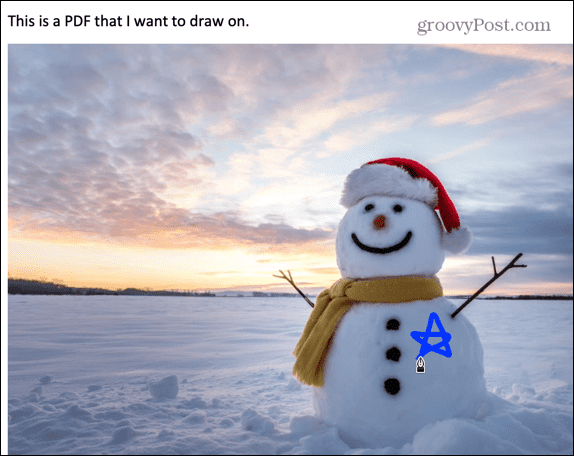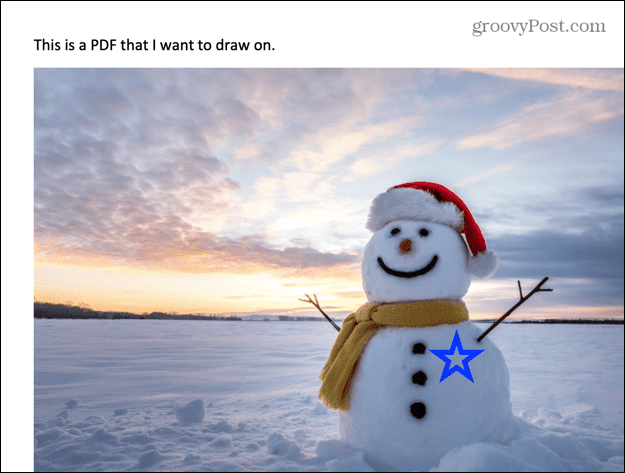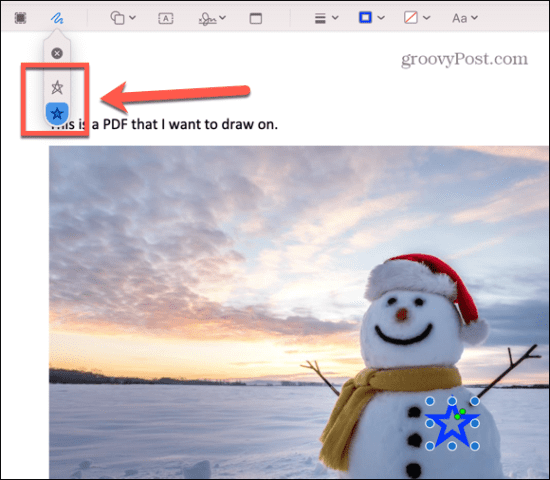PDFs make it easy to share a final copy of a document, but what happens if you want to make changes to a PDF? You may want to add annotations or drawings to the file, for instance. The good news is that it’s possible to draw on a PDF and there are a few ways you can do it. If you’re ready to start scribbling over your documents and learn how to draw on a PDF, follow the steps below.
How to Draw on a PDF in Adobe Reader
Adobe Reader is a free application that allows you to open and read PDF documents. Adobe created the PDF format back in 1992, and Adobe Reader (in its many forms) has historically been one of the best ways to open PDF documents. The latest version of Adobe Reader includes the ability to make comments and annotations to PDF files. This includes the option to draw on PDFs. You can download Adobe Reader for free on Windows and Mac. To draw on a PDF in Adobe Reader:
How to Draw on a PDF with Microsoft Edge
If you don’t have Acrobat Reader installed, you can also draw on a PDF by opening it in Microsoft Edge on your Windows PC. The default Windows browser includes some annotation tools that allow you to open a PDF, draw on it, and save your new version. To draw on a PDF in Microsoft Edge:
How to Draw on a PDF with Adobe PDF Online
It’s also possible to draw on a PDF using Adobe’s PDF Online tool. This allows you to upload a PDF to their website, which you can then edit. This includes the option to draw directly onto the PDF. You can then download your edited PDF from the website to use elsewhere. To draw on a PDF with Adobe PDF Online:
How to Draw on a PDF in Word
Microsoft Word allows you to save files as PDFs. You can also open and edit PDFs using Word, which allows you to make use of Word’s drawing tools to draw on your document. You can then save the edited file as a PDF. To draw on a PDF in Microsoft Word:
How to Draw on a PDF on a Mac Using Preview
If you’re on a Mac, you can quickly draw on a PDF using the Preview app. This is a good option for Mac users, as this app is included as a system app in macOS. To draw on a PDF in Preview on Mac:
Do More With PDFs
Learning how to draw on a PDF allows you to apply edits to a file type that is notoriously difficult to edit. Whether you want to add some annotations or show off your artistic skills, drawing on a PDF is a great way to do so. There is plenty more you can do with PDFs, too. For instance, if your PDFs are getting too big, it’s possible to reduce the PDF file size to make them easier to share. When you have several PDF files that you want to stitch together, you can combine PDF files into one single document. It’s even possible to translate a PDF into a different language. Comment Name * Email *
Δ Save my name and email and send me emails as new comments are made to this post.
![]()




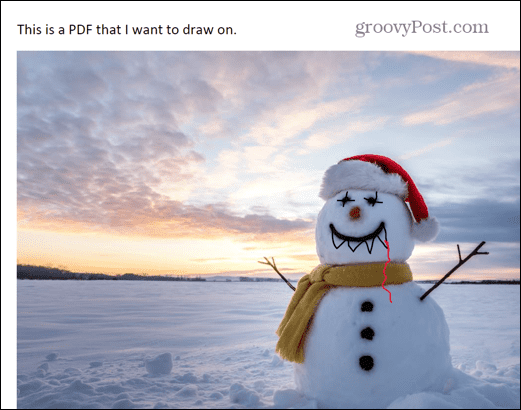

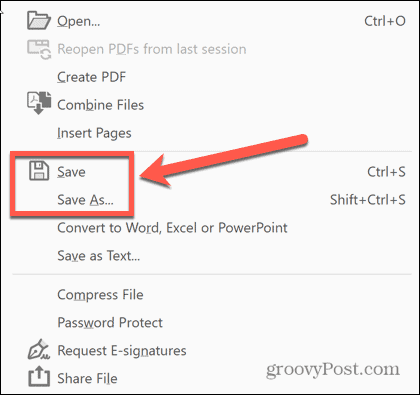
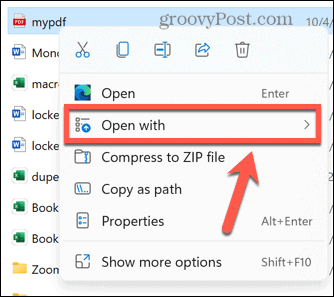

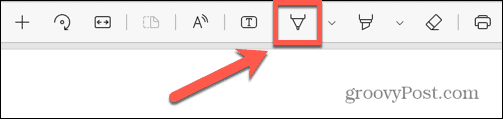
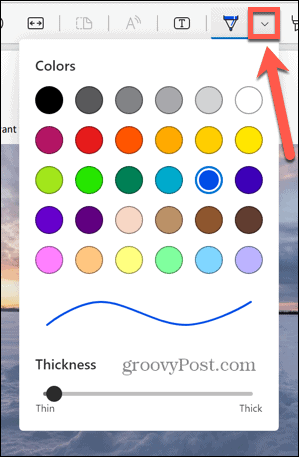
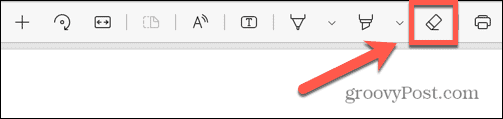

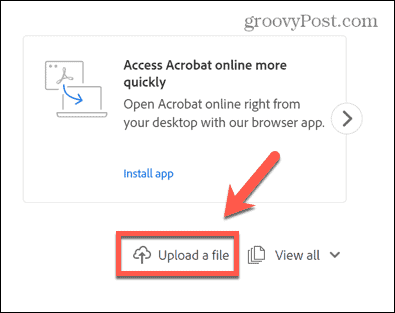
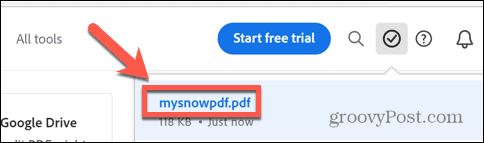


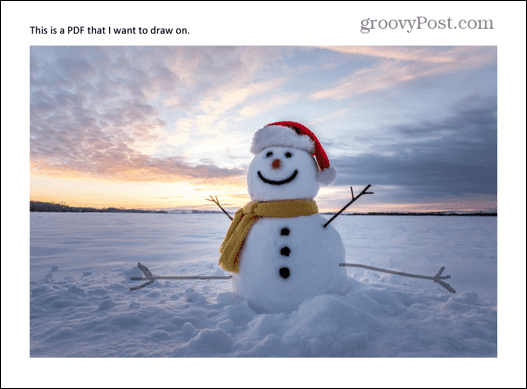
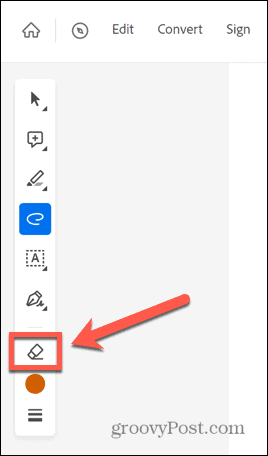

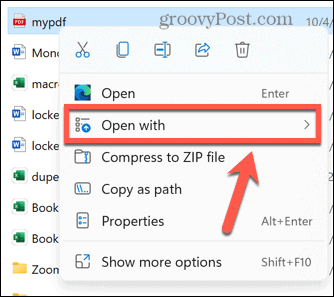
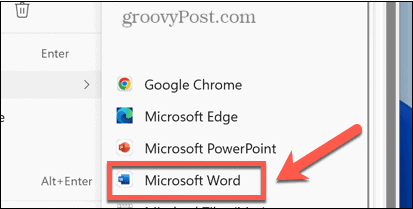

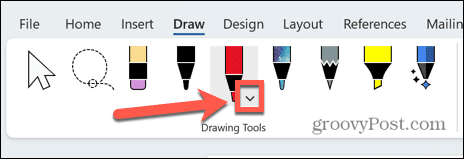
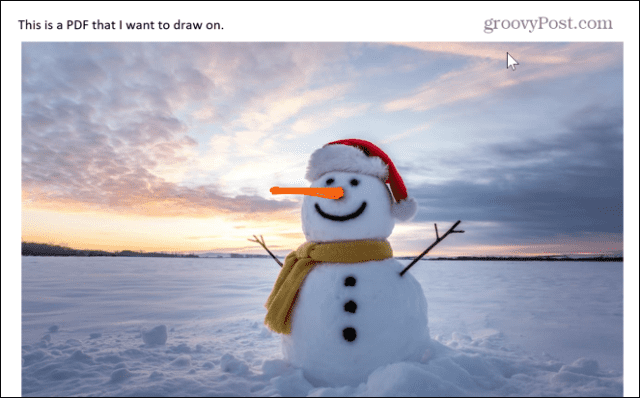
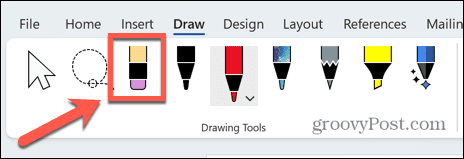
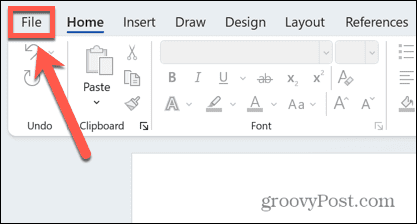
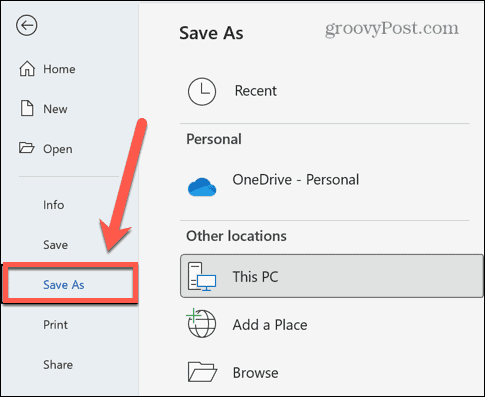

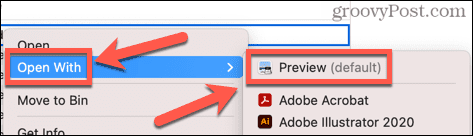
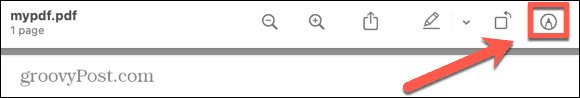
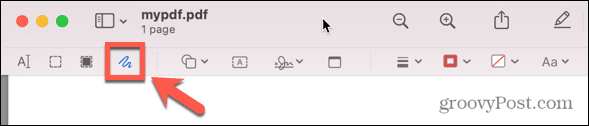
![]()