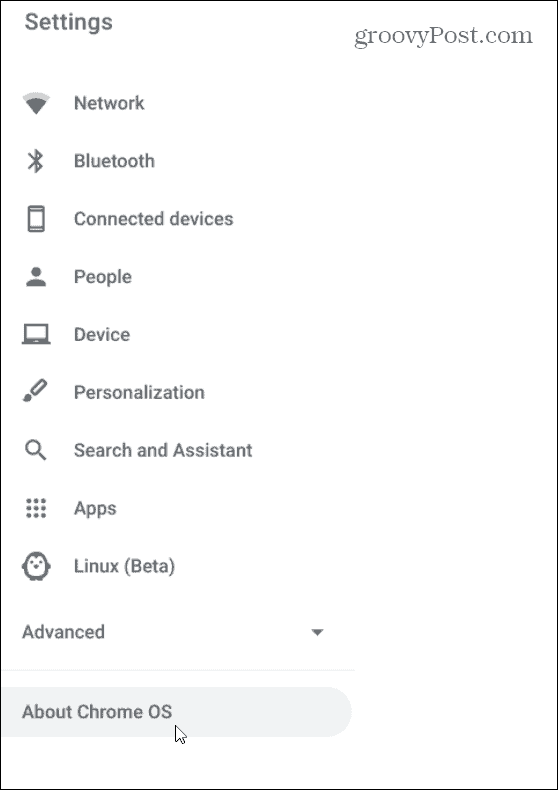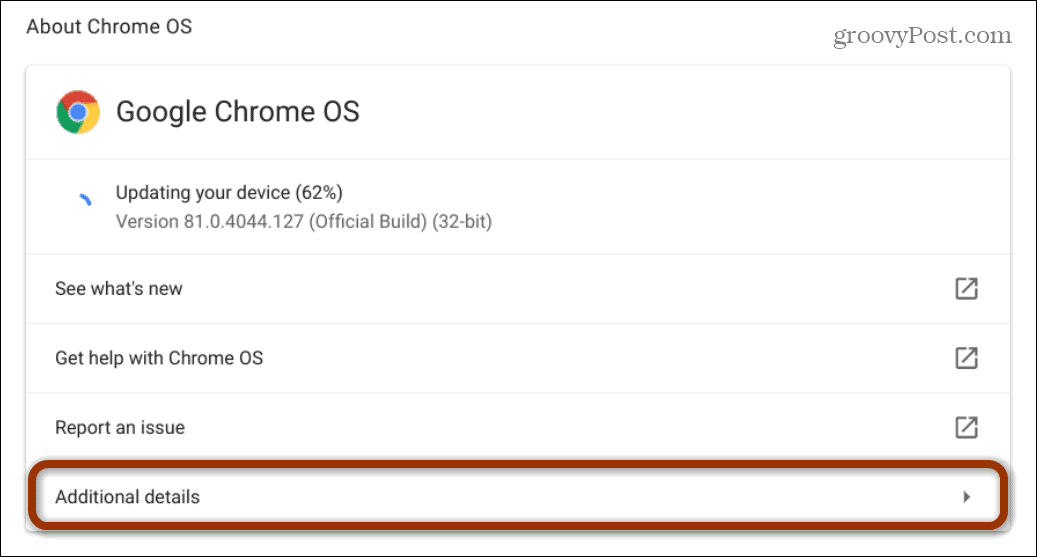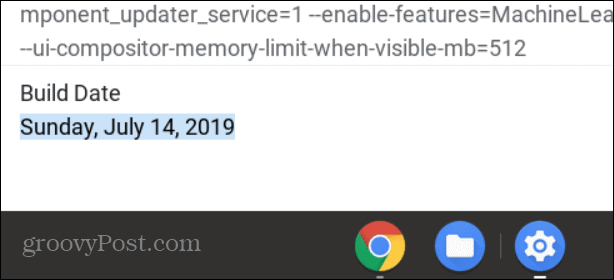How to Find Chromebook End of Life Date
If you want to find your Chromebook’s End of Life date, here’s what you’ll need to do:
For example, in the shot above, the Chromebook in use will keep getting automatic software and security updates until June 2024. After that date, it will no longer receive automatic software updates. If your Chromebook isn’t working (or you can’t access it currently), you can check whether your model’s EOL date by looking up the Chromebook End of Life list using the Google Support website.
What to Do With a Chromebook After End of Life
Now, there are a few things worth pointing out here. First of all, this date is not set in stone. You can continue using the Chromebook after the EOL date but you won’t get any more updates. It would be like Microsoft killing Windows 7. You can still use the PC (for a while) but won’t get any more security updates that put the device at risk. Chromebook’s, on the other hand, aren’t as vulnerable to a security attack after their EOL dates. But this gives you a good idea of when you might want to start thinking about putting the Chromebook out to pasture and getting a new device. For example, in the shot below, this Chromebook has already reached its EOL date, but it is still much useable…albeit much slower at what it does compared to a new Chromebook.
![]()