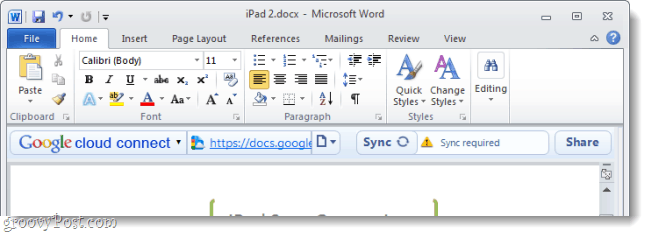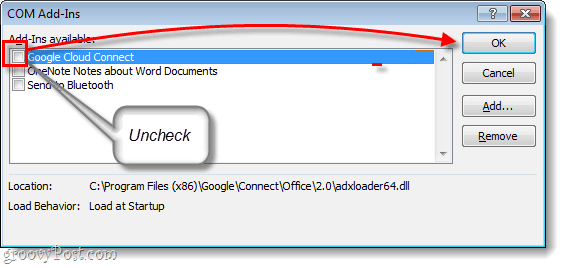If you haven’t seen it in action yet, check out the screenshot below. On my laptop screen, the toolbar takes up approximately 36 pixels in height. On a 1366 x 768 maximum resolution that totals out to nearly 5% of the screen’s height, spent on something that I don’t ever need to see. (it automatically syncs whenever you Save the document) So I can definitely understand where the complaints are coming from, I mean –who would want to have a giant Google Docs ad splattered across their MS Office applications?
Not using the cloud bar? Just turn it off! While a functional minimizing isn’t yet available, we can still disable Cloud Connect without installation. Since you probable don’t need to sync every document that you ever work on, or need to sync every single little change –this might work for you until Google updates Cloud Connect. Disabling it will remove the bar from sight, and if you want to enable it again that only takes a few seconds. Let’s get started.
How To Disable Google Cloud Connect, and Minimize it as a Result
Step 1
In a Microsoft Office program (I’m using Word), Click the File tab and Select Options.
Step 2
In the options menu Click the Add-Ins tab and then Click the Go… button. * *Make sure the drop-menu is set to COM Add-ins, as it should be by default.
Step 3
The COM Add-Ins window should pop-up. Uncheck the Google Cloud Connect box and Click OK.
Done!
Now the Cloud Connect bar should no longer be visible in your Microsoft Office program. The only downside to this is that it completely shuts off the add-on, and so you can’t sync your documents while the cloud bar is disabled. But, if you want to use it again all you have to do is Recheck the box in Step 3 and it will be up and running; note that it only takes a few seconds and clicks to change this. Since it’s release last week, we’ve been testing out Google Cloud Connect for Microsoft Office. It has its pros and cons, but overall it is just one of many now-available Office sync tools. Comment Name * Email *
Δ Save my name and email and send me emails as new comments are made to this post.