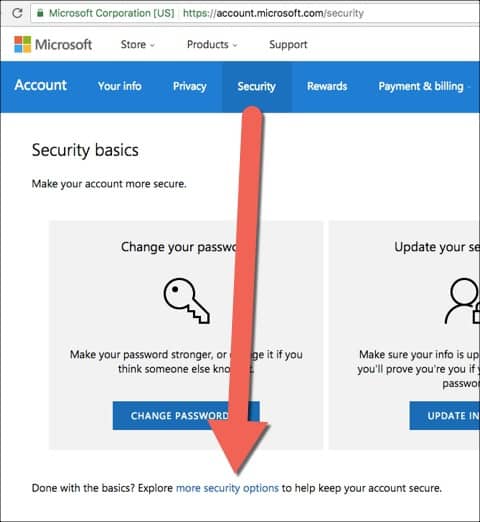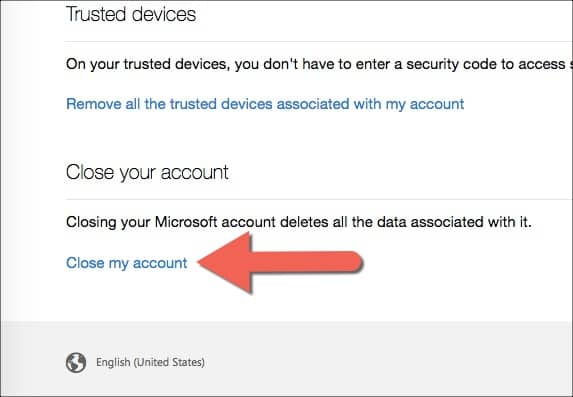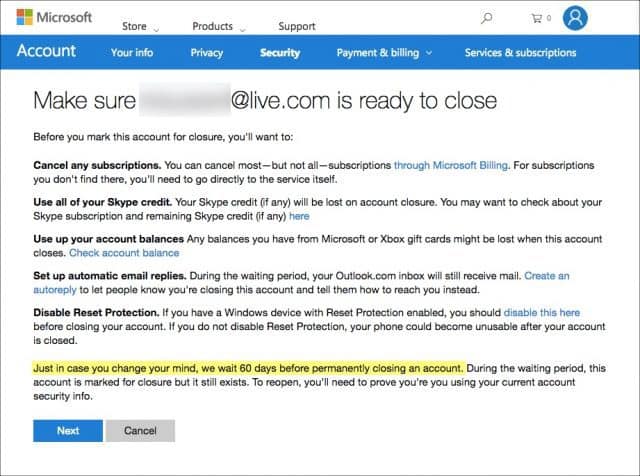Important information about deleting your Hotmail, Outlook, and Windows Live Microsoft accounts
Visit the Microsoft Billing service before closing or deleting your Microsoft Account (Hotmail, Windows Live, and Outlook.com accounts). If a live subscription is active, it will block you from permanently closing your account.Hotmail, Windows Live, and Outlook.com accounts are not considered “Microsoft Accounts.” You can’t close just the Hotmail account without closing the entire Windows Live, aka Microsoft Account.Remember to spend any Skype credits before you blow away your account. Any credits will be lost once you close your account.Check your Microsoft and Xbox account balances using this link. You can also remove any credit cards from your account on this page as well.It takes 60 days to close the email account after putting in the request. This is actually an upgrade now. It used to be over 200 days.Once you close an account, it should stop accepting new email messages.Interestingly, even after 365 days of inactivity, your Windows Live ID and password will persist on the server unless someone attempts to register a new account using your exact Live ID. (This worked for me with an account I haven’t used in over 3 years. I was able to log right in, although all of the data was wiped.)
Step 1
Sign in to your Hotmail, Windows Live, or Outlook.com. This will redirect you to the new Outlook.com interface. Now that you’re logged in go to https://account.microsoft.com/ to manage your account settings.
Step 2
From the Microsoft Account page, Click Security.
At the bottom of the new page, Click More Security Options.
Scroll down to the bottom of the account details page and click the Close my account link.
Step 3
At this final step, Microsoft will inform you about all the things you must first do before closing your account.
Step 4
Even after closing all subscriptions on my account, Microsoft still didn’t let me close a few of my test accounts. So, if the above steps didn’t work for you, which is likely, you’ll need to use the super-hidden deletion link: Click here to go directly to the account closure confirmation page. Microsoft will ask you to verify your identity and notify you of what we already know; it will take 60 days to close the account permanently. Geez, and I thought Facebook’s 2-week policy was bad! Having second thoughts? All you have to do is login if you want your account back, and the whole deletion process is canceled. About that: Before writing this, I let an account sit closed for two weeks. Now, I just reactivated it, and all of my email messages and contacts are sitting right where I left them. Perhaps by a “few days,” Hotmail means a “few months.” Maybe it doesn’t even delete your messages until the 60 days are up? I don’t know, and I sure don’t want to cancel it halfway through to find out, but it is a possibility. Here is the better way to delete your live/hotmail account.
- Delete all of your emails, contacts, personal information, pictures. Everything! Delete it all. Don’t leave any of it on the live website. 2. Change the password to something you’ll never remember, so that you can’t login by accident or otherwise. 3. Wait 1 year. 4. Create a new account using the same email address, this will permanently ensure that all of the data from your old account is scrubbed from the hotmail servers. That is all. I registered again with the same emailadress as before and it was not possible!!! So I guess Windows keeps all your information for ALWAYS!! that is reallity after more 540 days! You, Sir are AWESOME!! That link was golden. Thanks for the help!! Now of course it is transferred to the new id, but if you delete all the information on the account prior to changing your ID, your golden. Now just leave the new id alone forever, and try logging in with the old one. It will not exist anymore. This helps you get rid of your windows id with your actual name in it like, @live/hotmail.com. That said, welcome to my blog groovypost! Hope to see you around the site! You bet. It’s my pleasure. I’m glad it all helped you out! Thanks again for the feedback. Just an FYI that I cannot delete your Facebook account. You need to follow the steps of my article in order to do that yourself. your article is great. Unfortunately Microsoft has deactivated the functionality of the link that you provided in step 4. If you click on Close Account you’ll get an error message (temporary problems, pls try again). I have given up. Not allowing customers to get out of a service is torture. I was never a friend of MS-bashing, but this is the end of my loyalty. Any idea what I can do? Even posting this issue on the MS community website is not possible – guess they are swamped with this.. Cheers, Tim I just used that link and it worked just fine. Said ‘account has been deactivated’. This was driving me mad going in bloody circles just to get out of a service that had nothing ‘linked to it’whatsoever. Another -1 to Microsoft in my opinion. That is after Windows 8 (-1), Windows phones (-1), XBOX One (-1)… They’re turning into a real pain in the arse. Thanks for sharing that link, bloody Microsneaks. Thanks, Sam. https://bay176.mail.live.com/mail/CloseAccountConfirmation.aspx Called support and they told me there was nothing that anyone could do and I would have to jump through the hoops on their website. Any ideas how I can get this done? I’ve been trying to delete my live account, but when I follow the link it just demands my phone number, which I obviously don’t want to connect to an account that I want to close. When go through all of the above steps the option to delete my account just isn’t there…. Anyone have an idea? I removed your email address from the comment. We can’t delete your account for you. Sorry friend. You will need to follow the steps in the article to get it deleted. -S groovyPost I have an old email account (hotmail.com) that I was trying to close out and deactivate but could not remember the password, and then the security question answer is apparently not right either and when I submit the form with all of the information about myself when I signed up for it, it send me back an email (to my other email account) that I have not provided enough information and to try again. I have done this so many times that now it will not let me even try. My question is, even with me trying to (and failing) to sign in and get into the account, will hotmail still go through the process of deactivating my account after the purposed amount of time? Or will that happen only if I stop trying to access the account. But remember.. I am failing miserably at signing in at all!!! could you please help me with this issue please? I have closed my Hotmail account which was linked to my Skype account. Now i have forgotten the Skype password and cant log in, and obviously can not sent the password hint to my email address as I had deleted it previously.. what are my options? cheers When you send someone an email, that email is now in their inbox and their property (kinda). You cannot delete those emails. So, closing an email account will not delete email in other peoples email inboxes. I hope this answers your question. -S Comment Name * Email *
Δ Save my name and email and send me emails as new comments are made to this post.
![]()