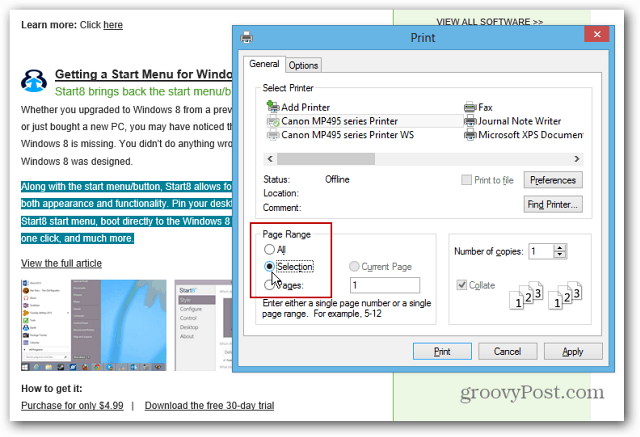Print Email from Outlook.com Dropdown Menu
Open the message you need to print out in Outlook.com and click the “…” button on the toolbar, then select Print from the dropdown menu. Remember, you can always use the Shift + P key combo as well.
In Internet Explorer and Google Chrome, you can also open a message, right click within it, and click Print.
Comment Name * Email *
Δ Save my name and email and send me emails as new comments are made to this post.