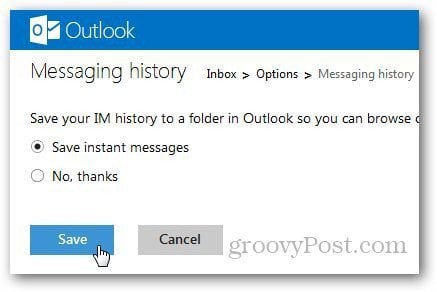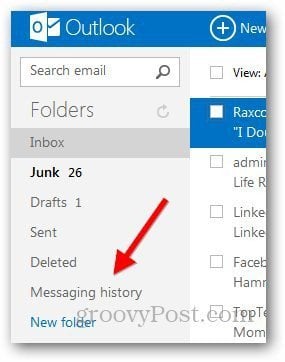First, login to your Outlook.com account.
Click on the gear icon and Select More Mail Settings.
Under Managing Your Account, select Messaging History.
Check Save Instant Messages and click Save.
This adds a new folder under Inbox. Do note that after you enable Messaging History, it will take some time to appear in your inbox after you close a chat. So, don’t worry if it doesn’t show up right away.
Do you know what may be happening?? Thanks! Comment Name * Email *
Δ Save my name and email and send me emails as new comments are made to this post.