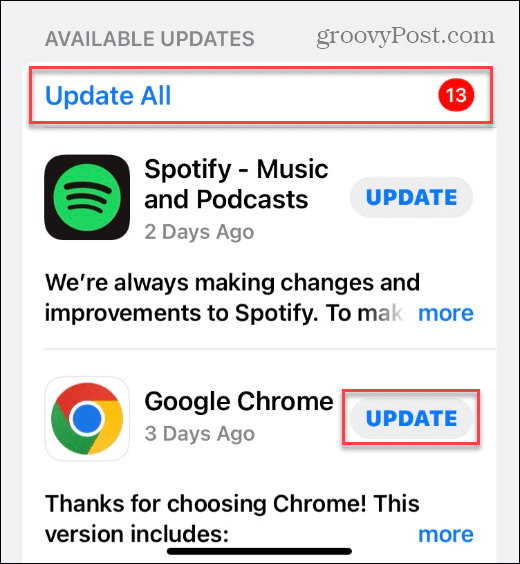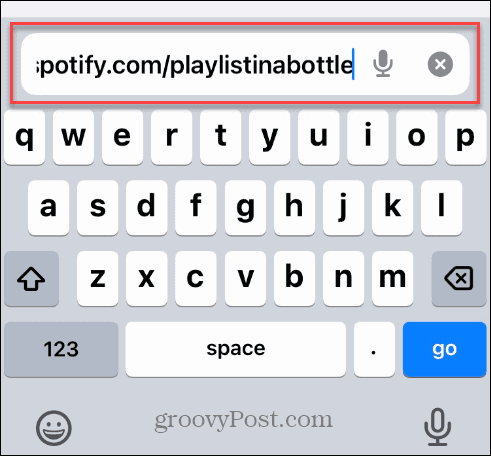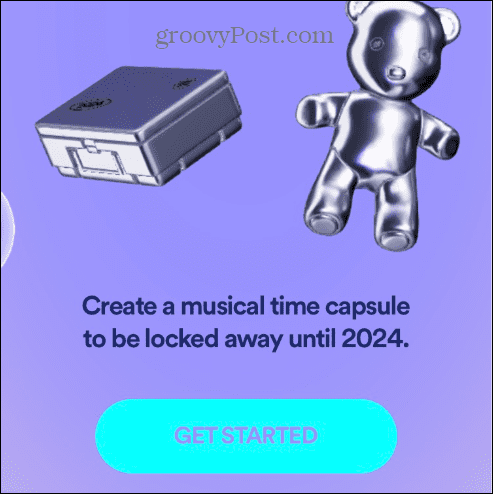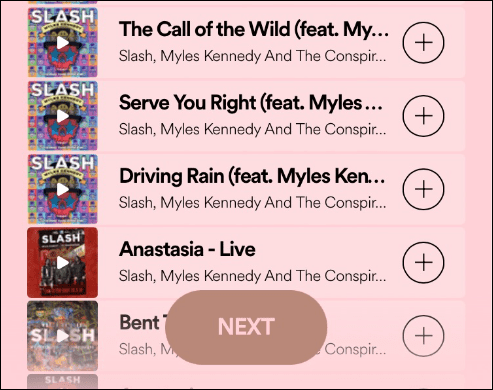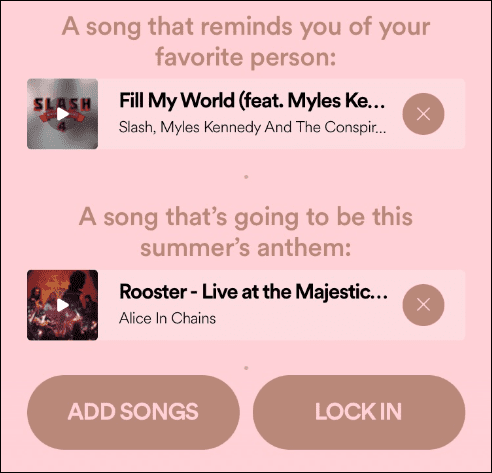Another new and fun Spotify feature is creating a “Playlist in a Bottle” to send to yourself next year. It’s an in-app feature that allows you to create a musical time capsule that’s locked away until 2024. The process is straightforward from the Spotify app on Android, iPhone, or iPad. Here’s how to create yours.
How to Send a Playlist in a Bottle on Spotify
Spotify is introducing a new feature that allows you to put a playlist in a virtual bottle and send it to yourself next year. The experience captures where you are musically now, and it’ll enable you to revisit your future musical self a year later in 2024 to compare your musical listening tastes. Creating a Playlist in a Bottle on Spotify is straightforward, and all you need to do is answer a few questions and choose a virtual bottle or other containers. In addition, you can add additional songs to the playlist, which you can listen to next January. To create a Playlist in a Bottle on Spotify, use these steps:
How to Complete Your Playlist in a Bottle on Spotify
While you get three questions to create your music playlist time capsule, you can continue to add more songs by having it ask more questions or search for them manually.
Get More from Spotify This Year
Spotify makes the ability to create and share a musical time capsule easy using the steps above. Once your musical time capsule is sealed, it’ll be sent to you in January 2024. It’ll remind you of what you were listening to the previous year. If you are new to Spotify or just want to get more from the streaming service, you can. For example, it’s possible to shuffle playlists and recover deleted playlists if you need to. Spotify also has a social element, and if you prefer some users don’t follow you, you can remove followers on Spotify. And if you want to find out what friends are listening to, you can manage friend activity on Spotify. When it comes to followers, you may not like some friends to see some of your playlists, so you can hide them by making a playlist private on Spotify. While Spotify is generally a great way to listen to music and podcasts, it’s not without problems. So, for example, you might need to fix Spotify Shuffle not working. Also, if Spotify continues to stop, you can fix it when Spotify keeps stopping with nine different solutions. Comment Name * Email *
Δ Save my name and email and send me emails as new comments are made to this post.
![]()