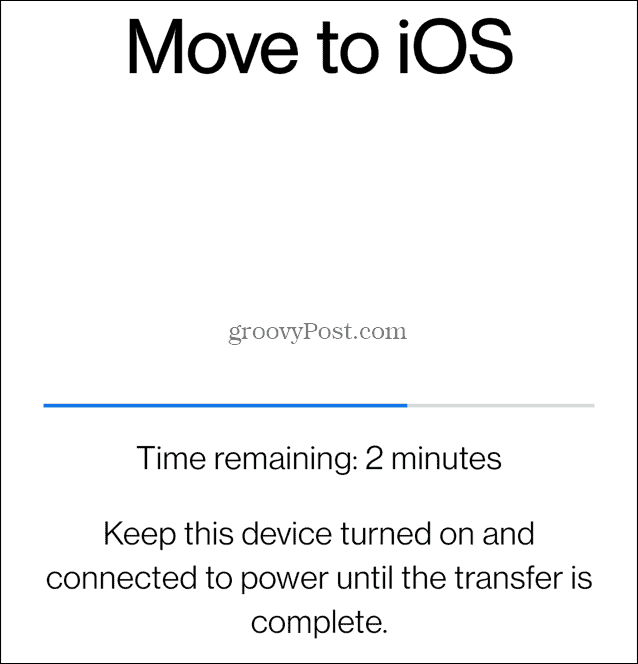The caveat is you need an iPhone that’s new out of the box or reset to factory settings. When your iPhone is new or reset, transferring SMS is straightforward. If your iPhone is already set up, you can still transfer SMS messages between Android and iPhone with a third-party desktop app (although this is a bit more expensive). We’ll explain how to use both methods below.
How to Transfer SMS Messages from Android to iPhone with Move to iOS
It’s important to note that using the Move to iOS app requires a new or fully reset iPhone. So, if you already have your iPhone set up, you will need to erase and reset your iPhone to factory settings. Unfortunately, if you reset your iPhone without losing your data, the Move to iOS app won’t work. Also, make sure both devices are connected to the same Wi-Fi network and plugged into power (or fully charged). Apple also suggests that you check your Android phone’s data (including the SD card) to ensure it will fit on your new iPhone. To transfer SMS from Android to iPhone with Move to iOS:
How Transfer SMS from Android to an Existing iPhone
If you’re looking to transfer SMS messages from an Android to an iPhone, the Move to iOS app is an effective solution. However, keep in mind that using the app requires resetting your iPhone. If you’ve already set up your iPhone and don’t want to reset it, there are other options available. One option is to use a desktop app, although these typically come at a cost and aren’t free. To use a desktop app to transfer SMS messages (and other data) between an Android and iPhone, you’ll need to connect both phones to your computer. The desktop app will then serve as a conduit for the transfer process. These apps typically come with additional features such as backups and media file transfers, making them a comprehensive solution for managing your data between devices. One popular option is AnyTrans from iMobie which promises to transfer your SMS from Android, WhatsApp messages, and other data to iPhone. The price tag is $39.99 per year, which is a hefty price for one-time use.
Another desktop transfer app to check out is MobileTrans from Wondershare which also provides many features like AnyTrans, including the ability to transfer WhatsApp and SMS text messages from Android to iPhone. If you opt for MobileTrans’ Phone Transfer app to transfer data between your Android and iPhone devices, you’ll need to subscribe to the app’s service for $29.99 annually.
It might be worth considering a subscription if you think you’ll be transferring messages between the two platforms on a regular basis. Of course, your results will vary, but for a one-time transfer, reset your iPhone and use Move to iOS instead.
Moving from Android to iPhone
If you are moving from Android to iPhone and have a new or newly reset iPhone, the Move to iOS app for Android allows a seamless transfer of your SMS messages and other data. Remember you need to fully reset your iPhone for this to work, unfortunately. If you reset your iPhone but keep your data, then the Move to iOS app won’t work. If you’re backing up to iCloud or iTunes, you can quickly restore your iPhone from a backup instead. Once your iPhone is up and running, check out its features, like hiding apps using Shortcuts. Or, learn about fixing video and photo orientation and how to duplicate photos on your iPhone. Comment Name * Email *
Δ Save my name and email and send me emails as new comments are made to this post.
![]()