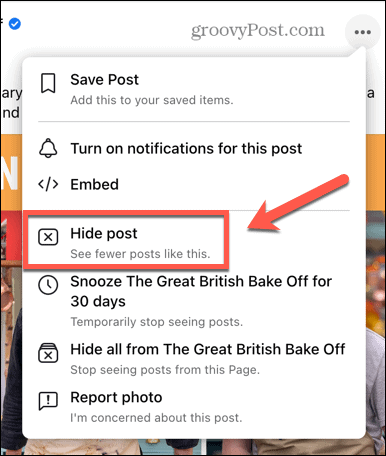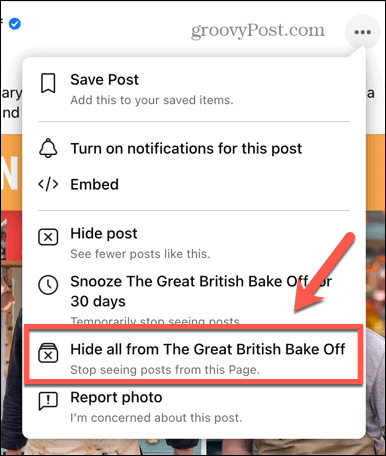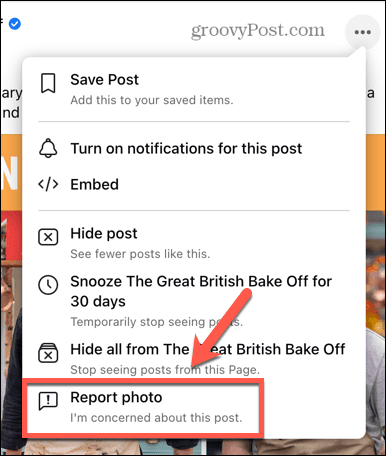You’ll see these posts in your feed under the heading “Suggested For You”. Sometimes, however, these posts turn out to be things you’d rather not see. If this is the case, there are things you can do to help. Keep reading to learn how to turn off “Suggested For You” posts on Facebook.
What Are “Suggested For You” Posts on Facebook?
Facebook wants you to use their app for as long as possible. The longer you spend on Facebook, the more ads you’ll see, and the more money Facebook can make. In order to keep your interest, Facebook will try to show you more of the content that its algorithms think you will like. If you’re seeing more of the content you like, you’re likely to hang around for longer. Facebook differentiates the content it suggests to you from the other content in your feed by labeling it as “Suggested For You”.
When you see these posts, you know that this isn’t content posted by your friends or sponsored content. This is content Facebook chooses to try to keep you using the app.
Can You Turn Off “Suggested For You” Posts?
Unfortunately, if you don’t like the content that Facebook suggests for you, there’s no way to stop “Suggested For You” posts from appearing altogether. For obvious reasons, Facebook doesn’t want you to be able to turn off a feature designed to make you use the app more often and for longer. You will always see “Suggested For You” posts in your feed. It’s not all bad news, however. It is possible to exercise some control over the types of posts that you see in your feed and learn how to influence the kind of content you see.
How to Take Some Control Over “Suggested For You” Posts
While you can’t stop “Suggested For You” posts from appearing in your feed, you can stop specific types of posts from showing up or block posts from specific sites you don’t want to see. To do so, however, you’ll need to wait until you see a “Suggested For You” post that you don’t like in your feed. The most effective way to stop seeing unwanted “Suggested For You” posts is to use the Hide option. This stops you from seeing not just posts from the specific account that posted it but also blocks similar posts. While this isn’t always 100% effective, it’s a broader approach than blocking individual accounts. To control your Suggested For You posts:
How to Influence the Suggested For You Posts in Your Feed
“Suggested For You” posts are based on the type of content you view on Facebook to try to give you more of the same. This allows you to hold a little influence over the types of “Suggested For You” posts that you’ll see. The algorithms aren’t concerned with necessarily showing you content you’ll like, only with showing you content that will keep you interacting. So, if you’d spent an hour writing an angry comment on a post that annoyed you, you may find similar “Suggested For You posts cropping up in your feed. The best way to avoid seeing content you don’t like is to avoid interacting with any content you wouldn’t want to see again. Some useful tips for influencing the types of Suggested For You posts that you see in your feed include:
Avoid any interactions with content you wouldn’t want to see more of. Even adding a comment expressing your negative views of that content can see similar content return.Avoid interacting with “Suggested For You” posts by liking, commenting, or sharing; this will only encourage the algorithms to post more of that type of content.Stop following groups or pages that regularly post content you’d prefer not to see.If you’re a Facebook friend with someone who regularly interacts with or posts content you don’t like, this may cause the posts to appear in your “Suggested For You” content.Avoid third-party apps claiming to stop content from appearing on your feed. These may pose a significant risk to your personal data.Sometimes “Suggested For You” will be based on your location. You can turn off Facebook’s access to your location on your smartphone to stop this from happening.
Learn More About Facebook
Knowing how to turn off “Suggested For You” posts on Facebook can help you to keep your Facebook feed free from content that you don’t want to see. You can’t turn this feature off completely. You can, however, have some control over what you do and don’t see in these posts. There are some other useful Facebook tips and tricks that it’s useful to know. If you’re worried that your previous likes may influence what’s appearing in your “Suggested For You” posts, you can learn how to view your liked posts on Facebook. If you find that you’ve been liking many posts that are guilty pleasures you don’t want everyone to know about, you can learn how to hide likes on Facebook. And if you’re tired of sharing your personal data with a company that doesn’t have a great reputation for privacy, then you can learn how to delete your account on Facebook. Comment Name * Email *
Δ Save my name and email and send me emails as new comments are made to this post.
![]()