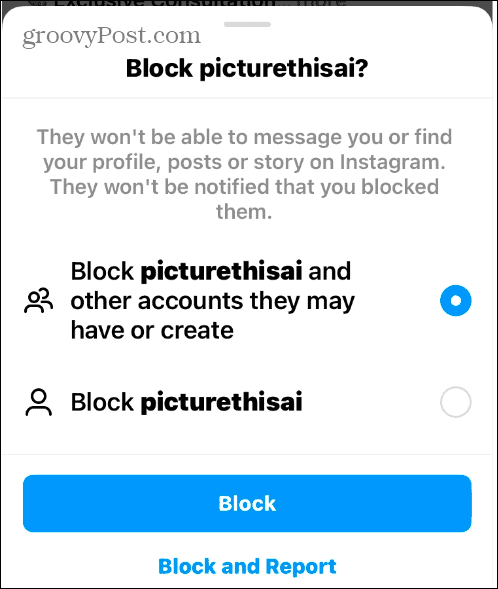So, a company can target their ads to you based on the view specific content you view and other users and groups you follow on Instagram and Facebook. However, you might want to turn off targeted ads on Instagram. While there isn’t a method available to completely block ads on the social site, there are some things you can do to reduce targeted ads on Instagram. This guide explains what to do.
How to Turn Off Targeted Ads on Instagram
Ads on Instagram track your activity on the app, and the more you interact with a specific brand’s sponsored post, the more its campaign will target your Instagram feed. So, if you want to minimize or reduce targeted ads, the first step is not interacting with sponsored posts. You can identify a sponsored post by how it is labeled in your feed. For example, the image below is an ad for a video game. You can identify it as an ad because it will say Sponsored beneath the username. If you tap or engage with the ad, you will see more of them from that advertiser and related partners. However, you can manage targeted ads without engaging in several ways. Remember that Instagram’s parent company is Facebook (or Meta), and if accounts are linked, third-party sponsors will also use Facebook activity to target ads.
How to Hide Instagram Ads
You can hide an ad if you find it repetitive or inappropriate, and you can do this from the ad level on your Instagram feed. To hide an ad on Instagram: Using this method helps Instagram’s algorithm determine which ads you don’t like and, therefore, will show less of. So, when it comes to being “targeted” with future ads, this can help improve the ad experience in the app moving forward.
How to Report Ads on Instagram
Instagram also includes a mechanism to report ads you may find offensive or inappropriate. For example, an ad may violate the Instagram community standards or advertise a fake product or scam. To report ads on Instagram:
How to Reduce Targeted Ads on Instagram via Settings
While you can turn off targeted ads on Instagram at the ad level in your feed, you can also access Instagram ad settings to reduce targeted ads. To reduce targeted ads via Instagram settings: Now your ads will be less targeted and more randomized. Unfortunately, you can’t altogether remove ads, but using these steps will make them less targeted.
How to Block an Advertiser on Instagram
You can block the sponsored account if you don’t appreciate seeing ads from a specific brand. So here’s how to do it. To block a sponsored user on Instagram:
How to Manage Ad Topics on Instagram
Another option to turn off targeted ads on Instagram is managing ad topics. To manage ad topics on Instagram: Moving forward, your changes will be updated for your account, and you should see fewer targeted ads for the topics you change.
Reducing Targeted Ads on Instagram
While you cannot disable ads on Instagram outright, you can manage the types of targeted ads you see using the solutions above. Blocking ads and changing preferences can help improve your overall experience on Instagram. For more on the social network, check out how to clear Instagram cache for better app performance. Or, if you have been a long-time user, you might want to go back and see your first liked Instagram post. If you prefer that other users don’t see if your post is popular or not, you can hide likes on Instagram. And if you are annoyed by a user on the social network, learn how to mute someone on Instagram. Comment Name * Email *
Δ Save my name and email and send me emails as new comments are made to this post.
![]()










![]()