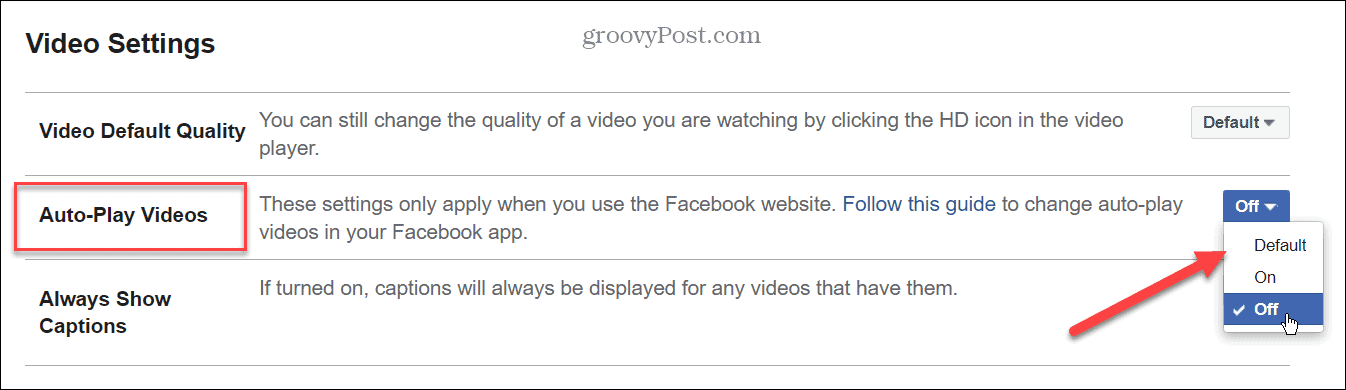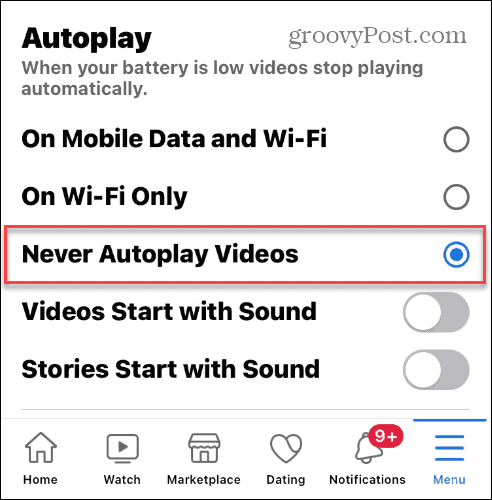The autoplay feature can be helpful when it brings up content related to your interests, but it might not always be desirable. Luckily, you can turn off video autoplay on Facebook from the desktop or on your phone or tablet through settings. If you want to disable automatic video playback on Facebook, follow the steps below.
How to Turn Off Video Autoplay on Facebook on a PC or Mac
You can disable the video autoplay feature if you’re using Facebook on your PC or Mac via your web browser. You just need to know where to enable or disable the setting. To turn off video autoplay on Facebook on the desktop:
How to Turn Off Video Autoplay on Facebook on Mobile
You can stop Facebook videos from playing automatically if you prefer to use the Facebook app. To do this, you’ll need to manage the setting in your Facebook app’s settings. This is especially important for mobile users, as video autoplay on Facebook can use up your available data allowance. To turn off video autoplay on Facebook mobile: It’s also worth noting that in this section, you can also choose only to enable video autoplay when connected to Wi-Fi. So, you might want to select that if you are worried about saving data while using Facebook. In addition, you can manage the way sound works on videos to keep them quiet or not.
Control Facebook Data Usage
The Facebook video autoplay feature is an excellent way to engage users and help more people see them. On mobile, videos autoplay as soon as you scroll past the post. However, once you turn off video autoplay on mobile, you will need to press play to view videos actively. You can manage other settings to get more out of your Facebook sessions. For example, you might not want other users to know your recent activity on the social platform. So, you can turn off active status on Facebook and hide your likes to conceal which posts you have liked over time. Also, regarding privacy, you can use the secret conversations feature on Messenger. And if you want to go nuclear and delete your account, ensure you download a copy of all your data on Facebook before getting rid of the account. Comment Name * Email *
Δ Save my name and email and send me emails as new comments are made to this post.
![]()

![]()