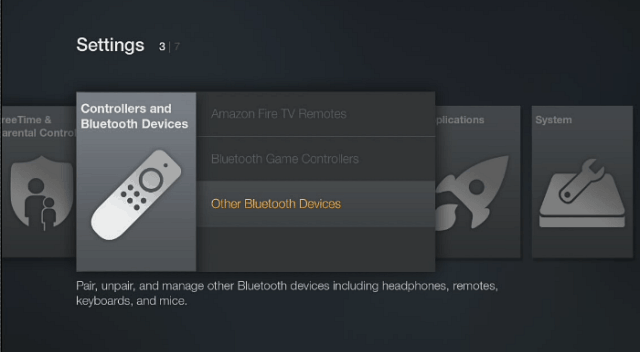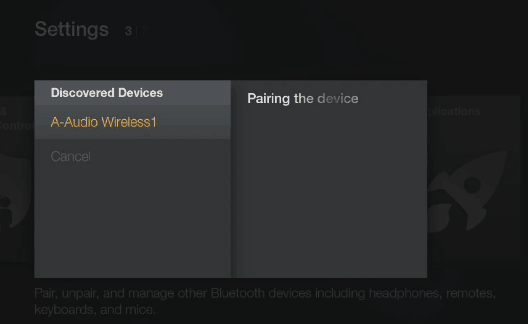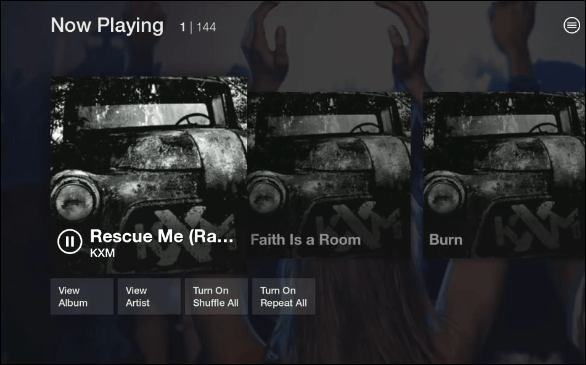Connect Bluetooth headphones to Fire TV
On your Fire TV, head to Settings > Controllers and Bluetooth Devices and select Other Bluetooth Devices.
Now power up your Bluetooth headphones and put them in pairing mode – each headphone manufacturer does this differently, so you may need to refer to the headphone’s documentation. Then select Add Bluetooth Devices from the Fire TV Settings menu and select your headphones when they’re discovered and wait while the pairing completes.
That’s all there is to it. Now you can continue to rock out or enjoy any of the media on your Fire TV while everyone else is asleep.
It’s also worth noting that the Roku 3 and updated Roku 2 have a feature with their Bluetooth remote that lets you plug wired headphones to it. In fact, it even comes with a set of earbuds in the box. The Roku 3 & 2 don’t use Bluetooth instead they use the wireless connection protocol so there is no perceived sync or lagging issues, it works flawlessly. But of course the batteries don’t last very long. Comment Name * Email *
Δ Save my name and email and send me emails as new comments are made to this post.