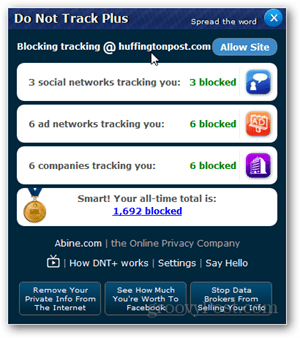Just about every website on the web has trackers that will install a cookie in your browser. One way to prevent this from happening is to disable cookies. The problem with that though, is many websites like Gmail and Facebook, require them to function. To get around this, its possible to replace the cookies with an anonymous generic cookie while also removing long-term cookies. That is where the Do Not Track Plus extension comes in.
The plugin developer, Albine, takes a pro-active stance on privacy stating “we want you to learn how tracking works and your legal right to put a stop to such invasions.” And the Do Not Track plugin is rather educational. Unlike Adblock, Scriptblock, Disconnect or Ghostery, Do Not Track doesn’t interfere with website browsing. Do Not Track Plus has a nifty interface that only appears when you click it from your browser. The amount of information found in this pop-up extension window is exceptional. Not only does it categorize trackers and list their names, it also explains who each tracker is and what they do with your information.
With other blockers I’ve used, social networking buttons break completely. DNT+ gives the option to enable and use them, but still does its best to prevent social network buttons from tracking you. According to Albine, with DNT+ enabled these sites will only be able to track when you click on them, and nothing other than the button click will be recorded.
Overall DNT+ is an easy to use privacy enhancing tool that anyone using the internet should look into. The plugin itself doesn’t track you and offers an excellent privacy policy, which is more than can be said for some. I’m impressed with the level of detail it offers and the tracking analytics are surprising. I mean, according to DNT+ I’ve already blocked 1700 company trackers from stalking me online. The Do Not Track Plugin works on Firefox, Chrome, Internet Explorer, and Safari. You can download it here:
Chrome [Download]Firefox [Download]Safari [Download]Internet Explorer [Download]
Do you have a favorite Internet Browser plugin for privacy? Tell us about it in the comments!
Whether a 32-bit plugin works in IE9 will depend upon whether you have 32-bit or 64-bit IE9 installed. Even on 64-bit Windows 7, the default IE9 installation will be 32-bit. So unless you specifically installed the 64-bit version of IE9 you are likely running 32-bit. In this case, any 32-bit plugin will work because it is running on 32-bit IE9. IE9’s tracking protection is designed to automatically reject cookies that don’t meet certain criteria. Based primarily off of P3P guidelines. The IE development team wrote a long post about this back in 2010. Specifically one of the criteria states that cookies shouldn’t track the user. Unfortunately this security feature has been bypassed countless times, even by Google. Another problem with IE9 is that if you enable Tracking Protection Lists for all of the sites that track you, it will block a lot of site functionality. Do Not Track Plus doesn’t stop sites from working. It instead broadcasts the “Do Not Track” signal to every site you visit. True, this method relies on the sites complying and not tracking you. Because of this, the plugin doesn’t rely on sites but proactively takes it a step further and blocks tracking cookies all together. The only loss in functionality I’ve seen with the plugin are social site buttons (like you see on the left here of Groovypost), which can be unblocked 1-at-a-time to re-enable them. The solution isn’t perfect yet, and it doesn’t block everything – but it blocks a lot and they are actively improving it. It’s also interesting to note that Albine provides some of the Tracking Protection Lists that IE9 uses. Comment Name * Email *
Δ Save my name and email and send me emails as new comments are made to this post.