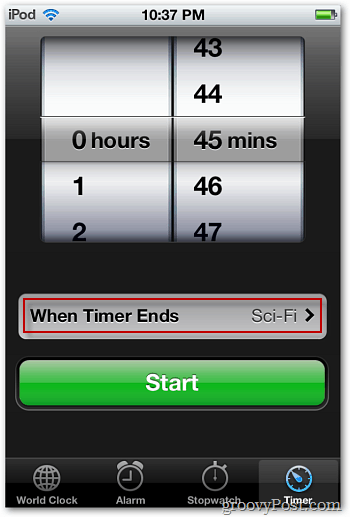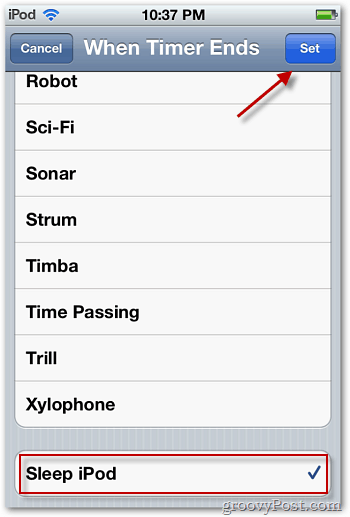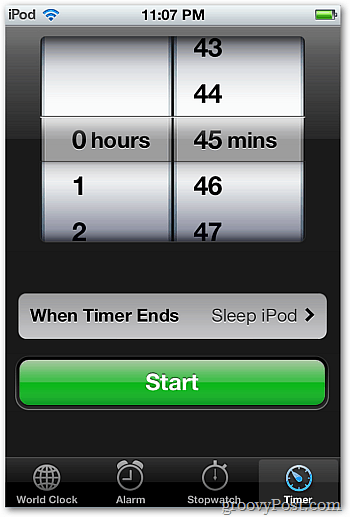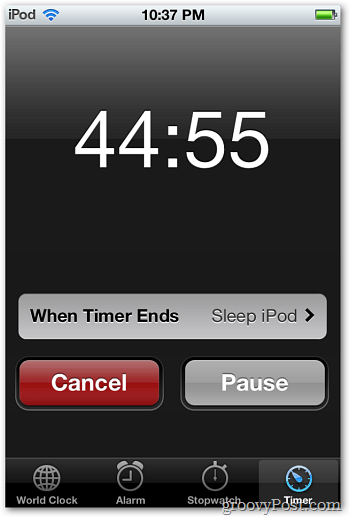Make iPhone Stop Playing When You Sleep
First, tap the Clock icon and select the Timer feature. Tap on the When Timer Ends button.
Next, scroll to the bottom and select Sleep iPod. Then tap the Set button.
Set the timer for how long you want the media to play and tap Start.
The Timer will start counting down.
Click the Home button to close out of the timer. Now start playing your music, video, podcast, or online radio and drift off.
After the timer reaches zero, your device will go to sleep. Cool! Comment Name * Email *
Δ Save my name and email and send me emails as new comments are made to this post.
![]()