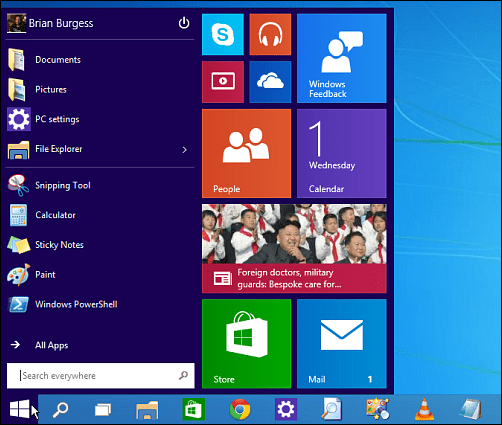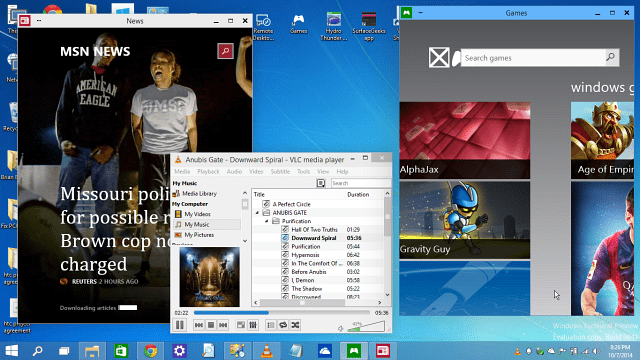If you haven’t installed it yet, make sure to check out our article: Install and Test Windows 10 Technical Preview.
New Windows 10 Features
The most obvious and talked about new feature is the new Start menu. It’s a hybrid between the traditional Start menu you’ve known for years, and the Modern touch-centric interface that was introduced in Windows 8. You can move and resize the live tiles and arrange them the way you want — just like on Windows Phone 8.1. The cool thing is that if you install Windows 10 on a traditional computer with mouse and keyboard, it will no longer display the Start screen like in Windows 8. Each time you hit the Windows key the new Start menu opens up.
Virtual Desktops
Officially called “Task View” by Microsoft, this is a feature that Mac and Linux users have had for years, and it’s definitely welcomed in Windows too. It replaces the App Switcher in previous versions of Windows. You can get to it by hitting the Task View icon located on the Taskbar – Next to the Start button. Or use the keyboard shortcut Windows Key + Tab.
Floating Modern Apps
In Windows 8, whenever you would launch a Modern app, it would launch into full screen mode. We showed you how to avoid the annoyance by changing file associations, or by using Stardock’s ModernMix. Now in Windows 10 the Modern apps run on the desktop, much like they do when you’re using ModernMix on Windows 8.
File Explorer
File Explorer (previously called Windows Explorer) has been enhanced with a new Home section that provides you easy access to favorite files, frequently used locations, and includes a new Share button. The Share lets you share files via email, Modern apps — which are being rebranded “Universal apps” moving forward.
Command Prompt
Whether you’re a hard core geek and use the Command Prompt a lot, or a casual user that uses it occasionally, it has been updated to support standard text selections, cut, cop, and paste. And for the serious geeks among us, there are new experimental features that you can check out.
These are some of the major features that we hope will make the cut when the final version of Windows 10 is release sometime next year. As more new features in Windows 10 are refined and enhanced over the coming months, we’ll definitely keep you apprised of the situation. Have you installed the Windows 10 Technical Preview? Leave a comment below and tell us what you think of it so far compared to Windows 8. Also, make sure to join our Windows 10 Forum. It’s dedicated to the new OS and we welcome your input, questions and comments as we see what’s truly next for Microsoft Windows. Comment Name * Email *
Δ Save my name and email and send me emails as new comments are made to this post.
![]()