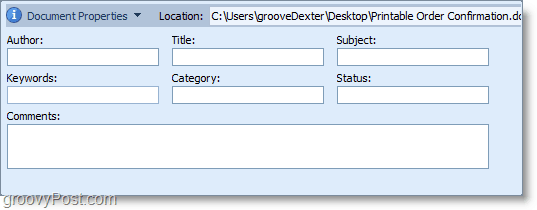By default Office 2010 gathers as much data as possible to assist you with document searches and usability. A quick view of the documents properties will bring up just some of the data stored as meta tags. This view can include authors name, title, subject, keywords, category, status, and any comments.
The Office 2010 Document Inspector tool goes beyond just removing data from your Document Properties. If you allow it, the Document Inspector will automatically go through your entire Document from the inside out and look for ALL personal information. Once it finds it, you have the option to remove it. This feature is available in all of the core Office products. As an example, I’ll explain how to do it in Microsoft Word 2010.
How to Automatically Remove Meta Tags and Personal Information From Office 2010 Documents
- From your Microsoft Office program, Click File ribbon and then Click the Info tab. From the backdrop menu that appears, Click Check for Issues and then from the drop-down menu Click Inspect Document.
2. The Document Inspector will load up; leave the settings alone as by default they are all checked. Click Inspect.
3. The Document Inspector will bring up alerts for anything it finds under each category. Notice in the example below it found Document Properties and Personal Information, as well as Hidden Text. To remove either, Click the Remove All button next to the desired category. Keep in mind that you may not be able to undo removing this information.
Presto! Microsoft Office just removed all of your unwanted personal information and whatever else you selected. This process was much easier than manually entering the document properties viewer and adjusting it manually right?
A look at the document properties after running the inspector tool shows that it is wiped completely clean.
Have a groovy comment or Microsoft Office 2010 experience you’d like to share? Reply below, or start a new topic in the groovyPost community. Comment Name * Email *
Δ Save my name and email and send me emails as new comments are made to this post.