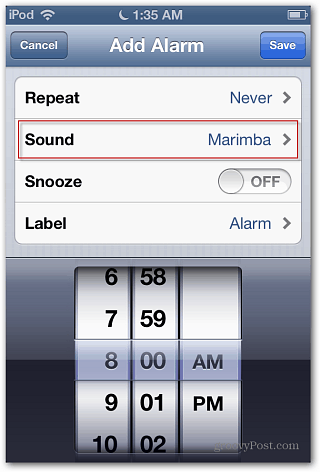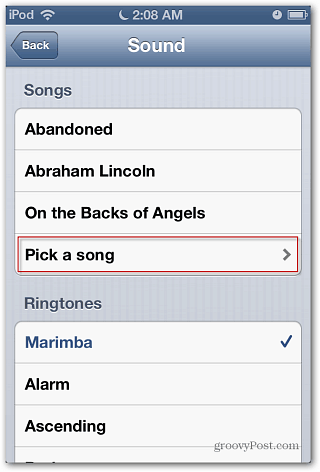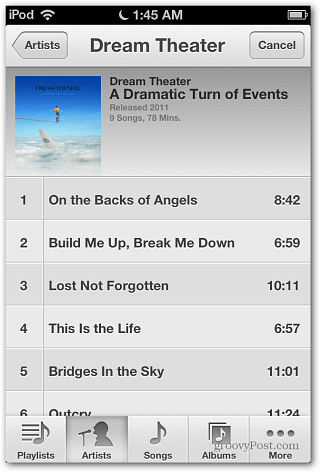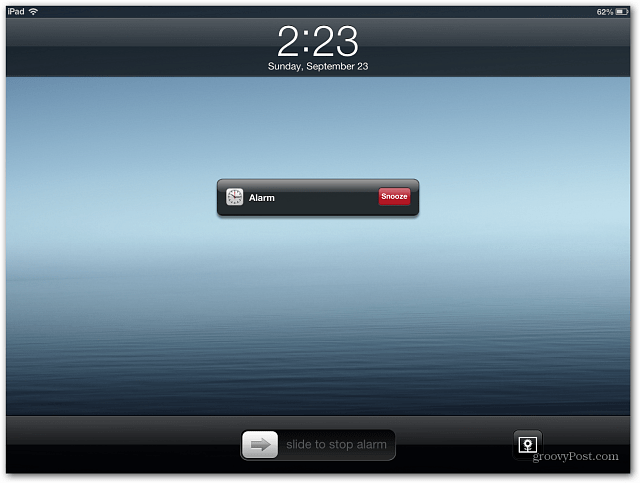Here I ‘m using the New iPod touch running iOS 6 to set the alarm, but it will work with an iPhone and iPod touch too, and it works the same way.
To set the alarm, tap the ne Clock app. Tap Alarm at the bottom of the screen then the plus icon to add one. Then set it for the time you want to wake up, and tap Sound.
Now under Songs tap Pick a Song. Then select the song from your library that you want to use for the alarm. You can select a song from iCloud, but if you lose your Internet connection, the alarm will be silent. So, if you want to be sure you wake up on time, choose a song stored locally on your device or download one.
There you go. When it’s time to wake up, your favorite song will play. Just make sure not to hit snooze to many times, the office needs you!
Comment Name * Email *
Δ Save my name and email and send me emails as new comments are made to this post.