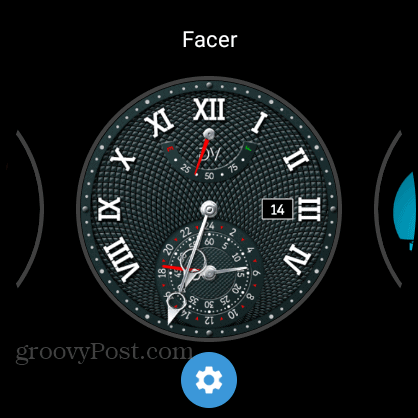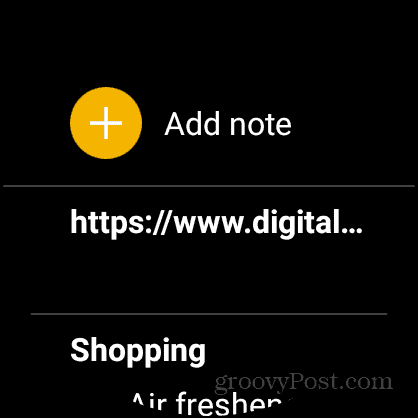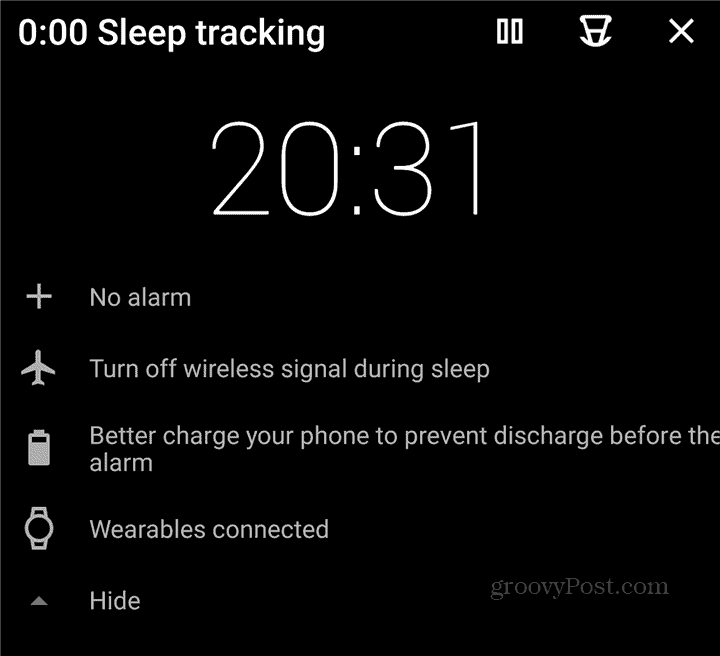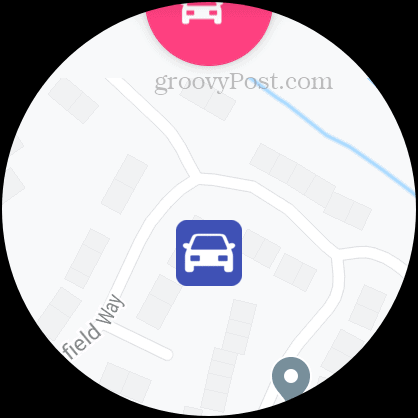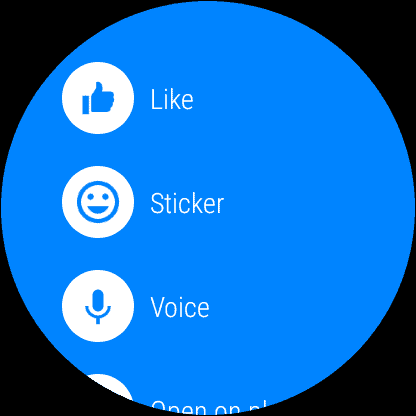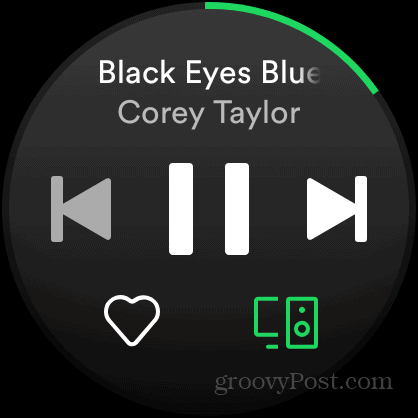There are a lot of reasons to buy a Wear OS smartwatch (some are listed here), one of them being a large number of devices available on the market. The Zepp E Series smartwatch, a smartwatch we’ve recently reviewed, is just one of these. However, one of the most important things to take into account when choosing Google’s smartwatch OS is the large number of apps available. While this list is by no means an extensive one, it will give you some ideas of useful things to install on your smartwatch. Here are ten of the most interesting apps available for the platform.
Facer
Facer is one of the first apps you should be installing if customizing your smartwatch is what you have in mind. It features thousands and thousands of watch faces, a lot of them being free to install and use. The app is straightforward to manage, and you can be sure that, once it’s installed, you’ll never get bored of the way your smartwatch looks ever again. A paid tier does exist and so do faces that you need to pay for. However, the free one should be absolutely enough for most users (provided you don’t mind the ads).
Google Keep
Does Google’s simple, yet very effective note-taking app need any introduction? Probably not. The Wear OS version is exactly the same. It gets the job done by giving you access to your notes right on your wrist and it’s especially useful for shopping lists, as you don’t have to keep taking your phone out. You can also add notes and lists from your smartwatch.
Cardiogram
Wearables are a great way of constantly monitoring your health and your heart rate is one of the most important indicators. The name pretty much says it all. Cardiogram is an app that allows you to easily monitor your heart rate – you can easily set how often you want the app to take measurements. Not only that, but it also provides trends, making it easy to see if there is anything that you should be worried about. You will, of course, need to install the companion app on your smartphone for that.
Sleep as Android
One of the main reasons a lot of people want to get a smartwatch (or a fitness tracker) is to track their sleep and improve it. You can always get more or better quality sleep and one of the best ways way of analyzing it is Sleep as Android. This app, together with its phone companion, allows you to track your sleep cycles and improve them. It even syncs with Google Fit. It has tons of features, but some of them require you to pay for the premium version.
Citymapper
If Citymapper covers your city, you will need this app. It allows you to find various options for getting from point A to point B, using different means of transportation. You won’t need to take your phone out, as your watch will show you all the directions you will need, as well as the map. The app allows you not only to find the best route but also to avoid missing the bus or train, as schedules are always up-to-date.
Parking
If you’ve decided to take the car, nothing is more annoying than being unable to find it in a huge parking lot. It’s happened to all of us and Parking is the perfect app for it. You can mark where you’ve parked your vehicle. You can then find it easily by seeing its position on the map on your smartwatch screen. A simple, yet very well-executed concept. Personally, I can’t wait to use this in festival parking lots!
Facebook Messenger
Natively, Wear OS will only show notifications for Facebook Messenger messages. You then have to check the message on your phone. Install the Wear OS, though, and a whole bunch of options will be presented to you — you can answer a message (even with voice typing), like it, or react to it with emoticons. And all of this without even touching your phone. It’s not as comfortable, but it is functional.
Spotify
This name doesn’t need an introduction. The Spotify app for Wear OS is a fairly simple one, but it can be quite useful. After you sync it with the phone app, it gives you easy access and control of your saved playlists. You can also control the music that’s played in a handy way.
Shazam
Since we’re on the music front, you now have the Spotify app to control what you’re playing. What do you do, though, when you’re in the gym and really want to know what the song playing on the speakers is? Well, if you have Shazam installed on your Wear OS watch, you can just tap it and find out, as seen below.
Wear Casts
Last but not least, a lot of people enjoy listening to podcasts when they’re exercising or running. This is where Wear Casts comes into play. It’s a standalone podcast player. You can also search for podcasts and listen to them, without the need to run anything on your phone. The interface is quite easy to use. Also, finding something new and interesting to sink your teeth into is a breeze.
Bottom Line
The apps offered with Wear OS is very generous. It allows you to turn your smartwatch into a true Swiss Army knife for everyday challenges.
![]()