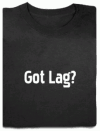Compared to the other Android phones on the market, the Samsung Galaxy S has some impressive specs. But, the downside is that Samsung isn’t the best company when it comes to supporting their devices. Because of this many users have turned to homebrew solutions and third-party developers to speed up their device and get their Android updates on-time.
Disclaimer/Warning:
Rooting or lag-fixing your phone could turn it into a brick, aka fry it’s circuits. Although it isn’t entirely common to kill your device, please take caution unless you don’t mind buying a new phone. Although the Samsung Galaxy S has the best specs on paper, in actual use it feels slow and bloated. What is the reason behind that? Well, that’s because it is slow and bloated! Don’t blame the hardware though, it’s specs are amazing – we can however blame Samsung for their crummy custom release of Android. On my device, a lot of black screens appear out of thin air and the Galaxy S slows down when you want to switch apps or go back to your home-screen. If you have the same thing, then you might want to take a look at some of these solutions down below. Most of the stock Samsung firmware for the Galaxy S can reach a Quadrant score of around 850. In comparison with other Android phones, 850 is decent but it falls way behind the Droid X or even Nexus One. When you load a leaked custom ROM you can get up to 1000. And, with the lagfixes from the XDA forums you should be able to get a score of 2000 or even higher. Lets overview 3 of the most common lagfixes for the Galaxy S, you only want to install one of these but you should know the differences between each one before choosing yours. Mimocans Lagfix The lagfix from Mimocan uses an extra partition on you external SD card. This extra partition had to be made Linux style; Ext3 or Ext4 and can not be smaller than 512mb (for safety). What this lagfix does is replace the location of all the apps to the SD card. The idea is that reading the SD card should be faster than reading the internal memory. It should make the phone faster with starting apps and the exchange of data. Almost every user reporting was very enthusiastic about this lagfix. With Mimocans lagfix you can get a Quadrant score ranging from 1500 to 1700. One Click lag Fix OneClickLagFix creates a Virtual Ext2 filesystem inside the stock RFT file system on the internal SD card, with a 4KB block size. This means that this lag fix creates a buffer between the real file system and the Android system. This buffer should reduce the amount of disk I/O required for all the operations by utilizing Ext2 buffering, as well as not writing file access times to the disk, etc. It allows only 1GB for application data at this stage, down from the 2GB of application data when you are running the stock. The advantage of this lagfix is that it doesn’t use the external SD card so you can just remove it. Next to that, its faster than the Mimocans fix. It can reach Quadrantscores of around 2100 to 2300. Apps2NAND This lagfix makes use of the super-fast NAND memory inside the Galaxy S. Samsumg claims that this NAND memory is freaking fast, but there is a downside to it. There is only 100mb of NAND memory on your phone. That isn’t large enough for all your apps so you have to place only your most used apps in this memory space. This isn’t as common as the above two fixes but the advantage is that you can use it in combination with the other fixes. It gives a Quadrantscore of around only 900, but that is a bit misleading since it will only optimize speed for a handful of apps that you select.
Conclusion
Which lagfix you want to use is completely up to you. According to the Quadrant scores, it seems the OneClickLagFix is fastest of the three. I’m using it myself and the last time I tried Quadrant I got a score of 2298. Comment Name * Email *
Δ Save my name and email and send me emails as new comments are made to this post.