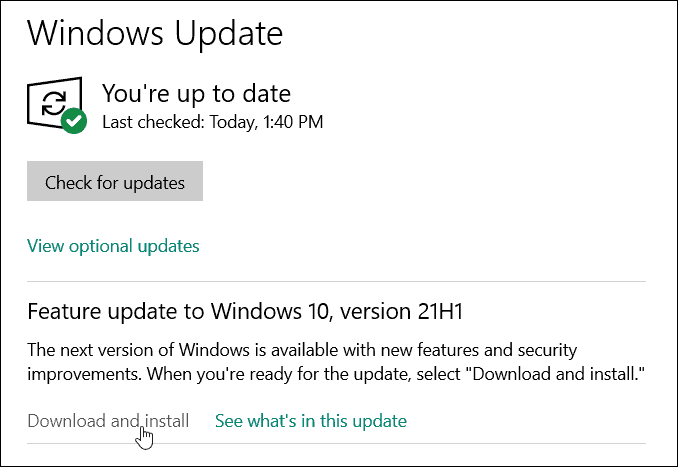Features Removed from Windows 10 21H1
Microsoft published a list of features that got deprecated or removed from the May 2021 Update, including Legacy Edge – support was ended on April 13th. And XDDM-based remote display driver. Here is the full list of removed features:
Deprecated Features in Windows 10 21H1
This is a list of features the company has labeled as Deprecated. That means the company is still including them in Windows 10; however, it will not be working on them moving forward and are more than likely on the path to be removed in the future. Here is the full list of deprecated features:
Install Windows 10 Version 21H1 aka May 2021 Update
The list of removed or deprecated features is minimal this time. So, if you’re worried about losing a “must-have” feature, chances are, you’re not going to lose it with this install. The latest update will be a staggered rollout, with the most compatible devices getting it first, followed by the rest. The best way to check is to go to Start > Settings > Update & Security > Windows Update and click the Check for Update button.
But, of course, like other previous feature updates, you can install it manually. You can do that by heading to the Windows 10 Download page. From there, you can use the Update Assistant tool or the Media Creation Tool. For more, check out our article on how to install Windows 10 21H1 May 2021 Update. Comment Name * Email *
Δ Save my name and email and send me emails as new comments are made to this post.
![]()