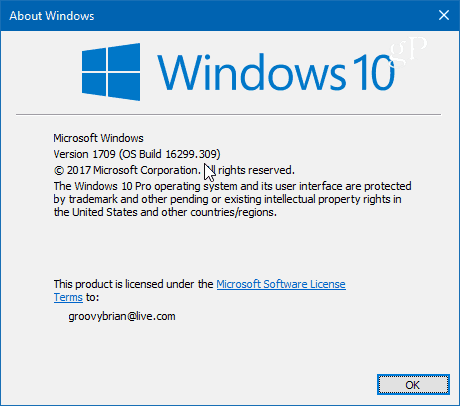Here is a look at the improvements and fixes available with this latest patch according to the Microsoft release notes:
Addresses issue where Internet Explorer stops working when using F12-based developer tools.Addresses issue with printing XML documents with Internet Explorer and Microsoft Edge.Updates legacy Document Mode cell visibility in Internet Explorer.Addresses issue with pinch and zoom gestures on some hardware in Internet Explorer.Addresses issue where Internet Explorer is unresponsive in certain scenarios when a Browser Helper Object is installed.Addresses issue to prevent media and other applications from becoming unresponsive or failing when upgrading graphics drivers.Addresses issue where customers receive “Check your account, you don’t own this content” errors when attempting to play or install owned content. This issue can also result in customers getting kicked out of a game in the middle of play.Addresses issue where, after installing KB4056892,KB4073291, KB4058258, KB4077675, or KB4074588 on a server, you may not be able to access SMB shared files in directory junction points or volume mount points hosted on that server. The error is “ERROR_INVALID_REPARSE_DATA”. As a result, editing some group policies using GPMC or AGPM 4.0 may fail with the error “The data present in the reparse point buffer is invalid. (Exception from HRESULT: 0x80071128)”.Addresses issue where an AD FS server issue causes the WID AD FS database to become unusable after a restart. This might prevent the AD FS service from starting.Addresses issue where, after installing KB4090913, the Mixed Reality Portal may fail to initialize. This results in an “SXXXXXXX-X” error or a “We couldn’t download the Windows Mixed Reality Software” message may appear after the software is successfully downloaded.Due to recent work with our antivirus (AV) partners, AV software has now reached a sustained level of broad compatibility with Windows updates. After analyzing the available data, we’re lifting the AV compatibility check for the March 2018 Windows security updates for supported Windows 10 devices through Windows Update. We’ll continue to require that AV software be compatible. Devices with known AV driver compatibility problems will be blocked from updates. We recommend that customers check installed AV software compatibility with their AV provider.Security updates to Internet Explorer, Microsoft Edge, Microsoft Scripting Engine, Windows Desktop Bridge, Windows Kernel, Windows Shell, Windows MSXML, Device Guard, Windows Hyper-V, Windows Installer, and the Microsoft Scripting Engine.
There are a few known issues with this update, so make sure to read the full release notes to find out more about the issues and their workarounds. Older versions supported versions of Windows will also see updates, and you can learn more by going to Microsoft’s Version Support page and looking up the current version you’re running. Of course, you should get this update automatically via Windows Update in the next couple of days, but if you like to stay o top of things, head to Settings > Update & Security > Windows Update and check for updates. After you restart your system, hit Start and type: winver and hit Enter. You will see your build has been bumped up to 16299.309.
After you install today’s update, let us know how things are (or aren’t) working on your PC. Also, make sure to check out our Windows 10 Forums for more discussions on all things Microsoft and troubleshooting advice. Frustrating since this computer is supposed to be delivered to an end user that will freak out if they see failed update on every boot cycle. Why can’t Microsoft produce a problem free patch on a clean install? Time and time again issues arise with these updates. Must agree with Bud Green wholeheartedly that “Time and time again issues arise with these updates”. SIGH… Comment Name * Email *
Δ Save my name and email and send me emails as new comments are made to this post.
![]()