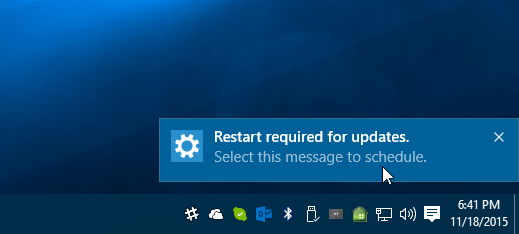Windows 10 Cumulative Update KB3124200
According to the Microsoft Support page regarding this new update: As always you’ll get this latest update automatically, but if you don’t want to wait, you can grab it manually by going to Settings > Update & Security > Windows Update. Windows 10 Version 1511 updates are cumulative. Therefore, this package contains all previously-released fixes (see 3116900). If you have installed previous updates, only the new fixes that are contained in this package will be downloaded and installed to your computer. Of course, you also will need to reboot your PC to complete the update process. But you can always schedule the restart for a time that works best for you. For more on that, read our guide on how to schedule Windows 10 Update restarts.
After the restart, launch Run from the hidden quick access menu, type: winver and hit Enter. There you can see that your Windows 10 build number has jumped up a bit.
Today Microsoft also rolled out Windows 10 Mobile Insider Preview Build 10586.36 which makes PCs, tablets, and Windows Phone all on the same build. These should be the last updates we see to Windows 10 until January while the Microsoft engineers take some much earned time off for the holidays. Microsoft exec Gabe Aul mentioned the information about the time off in his post on the Windows Experience blog: Just a side note: I wasn’t aware that with Windows 10 the F8 key doesn’t work to enter safe mode. When my laptop failed to boot on a number of occasions it entered into the repair mode itself and fixed the problem of boot failure. I know that I could have used a repair disk, but my cd rom is bust! Comment Name * Email *
Δ Save my name and email and send me emails as new comments are made to this post.