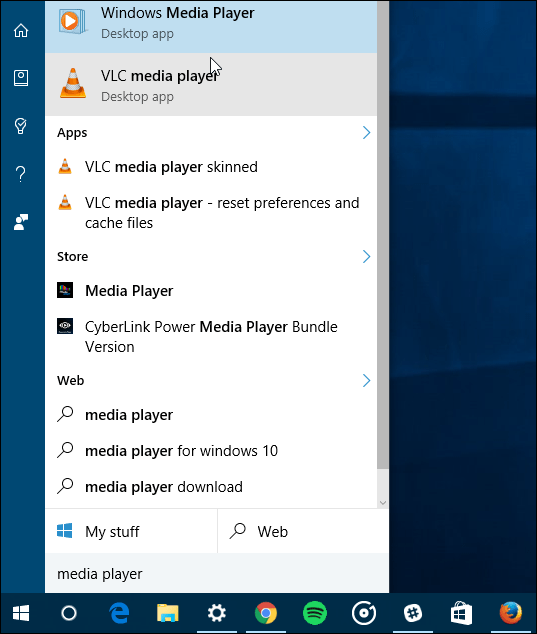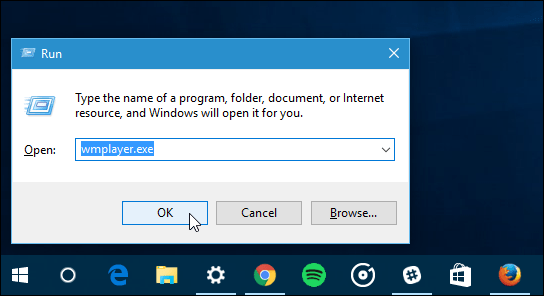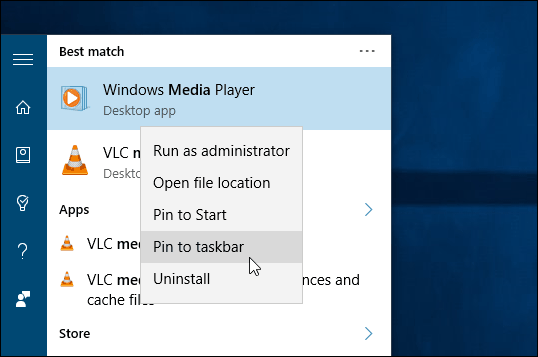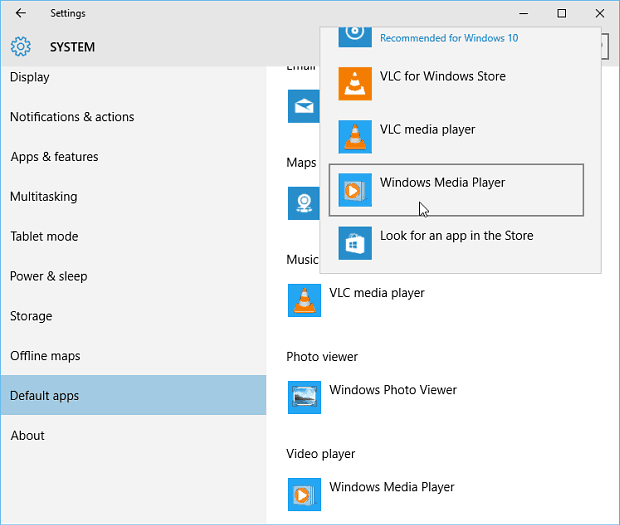If you’re a fan of WMP, you’ll be happy to learn that it’s still in Windows 10. Here’s a look at how to find it and set it as the default app for your digital media.
Windows Media Player in Windows 10
To find WMP, click Start and type: media player and select it from the results at the top.
Alternately, you can right-click the Start button to bring up the hidden quick access menu and choose Run or use the keyboard shortcut Windows Key+R. Then type: wmplayer.exe and hit Enter.
If you plan on using it a lot, you might want to pin it to the Taskbar while you’re here. To do that, right-click on it and select Pin to taskbar, Pin to Start, or both.
Windows Media Player hasn’t changed at all since its last update to version 12 in Windows 7. So, if you recently upgraded from Windows 7 to 10, and aren’t quite ready to use the new apps, you’ll be happy to see its familiar UI. Personally, I would have like to see at least a fresh coat of paint on the WMP interface. However, it’s obvious that Microsoft is phasing out some of its legacy software for the new universal apps instead. When you first dive into Windows 10, you’ll find that your media is already set to open in its new universal apps (Groove, Photos, Movies & TV.) But if you want to stick with WMP, you can set it as your default player by adjusting file associations. For more, read our article: How to Set Default Apps in Windows 10.
It’s also worth noting that while DVD support has been taken away, support for FLAC and MKV files is added to Windows 10, and you can use WMP for that.
Do you still use and prefer Windows Media Player for music and video playback on your Windows 10 desktop? Leave a comment below and let us know your thoughts. In Services, I checked Plug and Play, Portable Device Enumerator, etc. The services are up and running. It’s a mystery. Go to an earlier build if possible. I can’t find any way to pin it, opening it via “Run”. Another way I can force WMP to open, is by playing a MIDI file – this still defaults to WMP, I don’t know whether “Groove” and the other options with Windows 10 will play MIDI files at all. If for some reason that option is not available, then you may manually find it in: C:Program FilesWindows Media Playerwmplayer.exe If you have a 64-bit OS, it’ll be both in “Program Files” AND “Program Files (x86)” .. Don’t ask me why.. Right-click on the .exe file, select “pin to start” or “pin to taskbar” If you can’t find it here either, It may also be in the Windows folder if you search for “wmplayer.exe” . The 64-bit version is 166kb, and the 32-bit is 163kb. Ignore all other results of much smaller sizes. Thanks for the helpful article. ES After my latest W10 update (middle Aug, 16) WMP does not run any more. I was in a middle of a reorg on my music library and I can’t continue it without WMP. Groove does not help me at all and I did not find yet how to put my WMP “back on business” or a good replacement. Thank you MS! That’s why so many people are moving to Google or IPhone apps. anyone? Do you know how to make your site mobile friendly? My site looks weird when browsing from my iphone4. I’m trying to find a theme or plugin that might be able to fix this problem. If you have any suggestions, please share. Many thanks! Funny enough the right click “find album info” works on albums already in my library. Any Ideas. Comment Name * Email *
Δ Save my name and email and send me emails as new comments are made to this post.
![]()