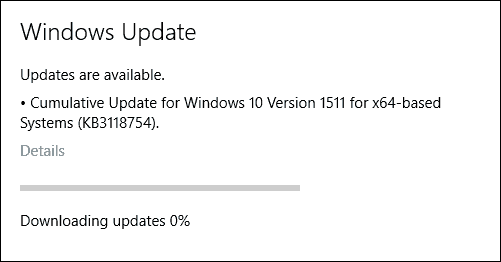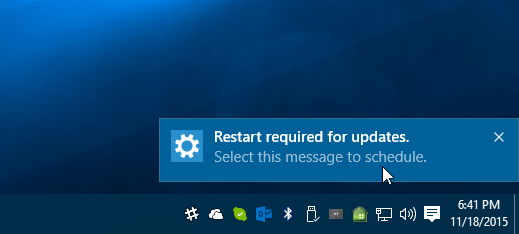Windows 10 Cumulative Update KB3118754
Here’s a look at what this update contains according to the Microsoft Support page: Of course, the update will come automatically to you, or if you want to get ahead of the situation, you can manually download the update now by heading to Settings > Update & Security > Windows Update. Windows 10 Version 1511 updates are cumulative. Therefore, this package contains all previously-released fixes (see 3105211). If you have installed previous updates, only the new fixes that are contained in this package will be downloaded and installed to your computer. A restart is required and if you have notifications enabled, you should see it pop up on your screen. You can always schedule the restart for a time that works best for you. For more on that, read our guide on how to schedule Windows 10 Update restarts.
Microsoft has been busy with updates for Windows 10 today. It also rolled out Preview build 10586.11 for Windows 10 Mobile, which should be the last preview build we see on Windows Phone before general availability, which is also coming soon. I haven’t noticed anything unusual, but if you experience any issues with this update, leave a comment below, or post your questions in our Windows 10 Forums. I ran a System Restore from the Advanced Boot Options. So, I figured that this would be a good time to bring up a few of the recovery options for Windows 10: Start Windows 10 in Safe Mode Create a Windows 10 USB Recovery Drive MS Windows Answers support spent a total of 5 hours with me. We finally installed Version 1511 from the MS Download site. Windows booted, but now most of the Windows 10 apps will not function and the Windows store is broken. According to Tweaker.com “Due to a bug in the Windows 10 build 10586 the powershell command used to reinstall the apps and app store instead breaks them and deletes their install folders. Till Microsoft fixes this bug the repair app store is skipped for this version of Windows.” Back to MS Windows Answers and lo and behold….my computer is not certified compatible with Windows 10 (???). The November update crashed the apps and app store, and the tool downloaded by MS to fix the issue says that it’s not fixable until MS acts. Anyone else have this problem? This issue occurred after the November Threshold 2 update. All Win 10 Apps and The App Store worked from the time I upgraded until the “November Putsch.” MS Windows Answers tech support doesn’t have an answer except to do a clean install, which will purge all ove my programs and files. As it stands I can live w/o the Win 10 Apps (though I would like to use Photo and a few others) to keep this laptop working until it’s replaced. I just wish MS would take a little ownership for this snafu instead of doing the usual hardware finger-pointing. There is a reason my Latitude was not certified by Dell for Win 10 — it fell below the line of legacy equipment Dell was willing to test. As the machine worked flawlessly with the initial upgrade and now has issues after Threshold 2 deployment, I would argue it’s a MS issue. I could be wrong — it’s been known to happen. As far as your question is concerned, I assume you looked at the Device Manager to determine whether the driver was marked as causing a problem. You can try re-installing Win 10 1511 (105586.14) to see if that fixes the problem. Other than that, you could be running diagnostics until you’re old and grey….if you have your original OS disks, consider a roll back to what was working and supported by HP. It stinks, but in the long run rebuilding your computer to a known stable configuration is a lot less hassle than waiting for a magic bullet update from MS. I know…I am doing just that to go back to Win 7 Pro. I updated the the yoga pro 2 from win to 8.1 – If i use the restore function from Lenova back to 8.0 will i be able to re-install win 10 ? Comment Name * Email *
Δ Save my name and email and send me emails as new comments are made to this post.