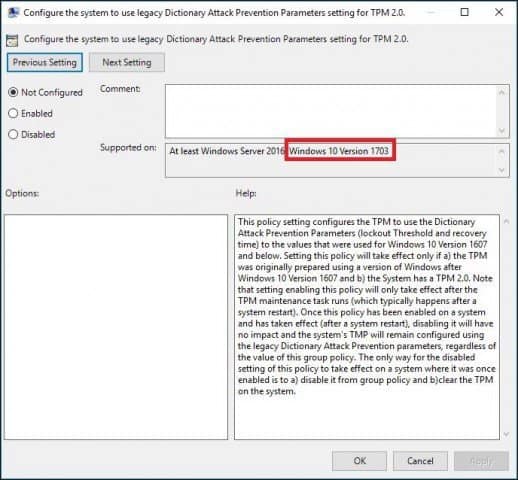Windows 10 Update History
Microsoft is currently working on the next revision of Windows 10, currently codenamed Redstone 2. The Windows 10 Anniversary Update launched in early August and was codenamed Redstone 1. Prior versions include 1511, Threshold 2, and 1507, Threshold 1. Another major revision, codenamed Redstone 3, is also in the works. Yep, I’m sure that was confusing and fatigue-inducing. Back to Windows 10 version 1703, the official versioning was discovered by Windows enthusiast, Walking Cat on Twitter.
Windows 10 Redstone 2 Confirmed as Version 1703
What does this all mean? It means, we are a long way from seeing the final release, so if you are waiting for Microsoft to get Windows 10 just right, might as well upgrade now to the Anniversary Update. Recent PC builds of Redstone 2 are starting to show signs of new features to come. Windows 10 version 1703 focuses on refining the operating system, which is now delivered as a service. Some of the upcoming changes so far include:
User Education – Windows 10 will provide more information about how parts of the operating system works. It’s a noticeable missing aspect of the operating system users are accustomed to in older version of Windows. Remember the help balloon, which you enable then click on an item to learn more about a feature? Well, this looks like the comeback many users will welcome.Improved Update Optimization – Windows 10 will make it easier to find and download important updates by adopting some of the characteristics of peer to peer services like a torrent.Better preservation of upgrade state – For example, universal apps removed by the user are now remembered when you upgrade and are not reinstalled.Faster PIN login – no need to ensure num lock is enabled. (Editor’s note: Yes!!)New improvements in Microsoft Edge such as snooze—which lets you add reminders about tabs you need to attend to through Cortana—new extensions, and a new export feature.You can now check traffic conditions in Maps app.You can now send SMS Messages directly from within the Skype Preview.Added support for USB 2 audio on select systems.Added the ability to hide universal apps on the Start menu.Improved navigation in the Photos app.Better customization options for precision touchpads.
Other rumored features coming to Windows 10 version 1703 include blue light support, which lets you adjust your screen brightness, reducing eye strain and helping you sleep better at night. Apple’s iOS 9 first introduced similar support with a feature called Night Shift. Users can download f.lux for Windows and Mac now, which provides similar functionality. And, of course, there’s the much-touted Paint 3D, which is available now for Windows Insiders. Editor’s note: Look what I can do!
All this and more will be available to the public in March 2017. Until then stay tuned to groovyPost for the latest updates. Comment Name * Email *
Δ Save my name and email and send me emails as new comments are made to this post.
![]()